0
My Mum's old Windows XP laptop is displaying very strangely, with fonts in both Windows dialogues, applications and even the start menu appearing blocked out in rectangles of solid colour. (See picture).
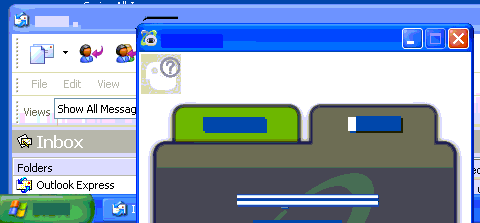
This shows up for he on the screen, and for me remotely using screen-sharing (crossloop). (The picture is a screen-cap of my remote view (hence the low colours) but the blocks are much as my Mum is seeing it locally.
I've done a bit of searching, and have determined there isn't a webpage as desktop background as fixed it for some people, and I've disabled drop-shadows, as recommended here. Neither worked.
We're running a virus scan as I type this, but nothing has come up so far (and it would seem like an odd thing for a virus to do).
your explorer.exe seems currupt. can you revert to a previous restore point? – Lorenzo Von Matterhorn – 2013-03-28T23:28:30.770