15
3
What is happening:
Initially my cursor was at "initially here". When I press Ctrl+S to save the file my cursor automatically moves to the second position.
After many tries, I've seen that it randomly moves to a point one or two lines above the place where it initially was.
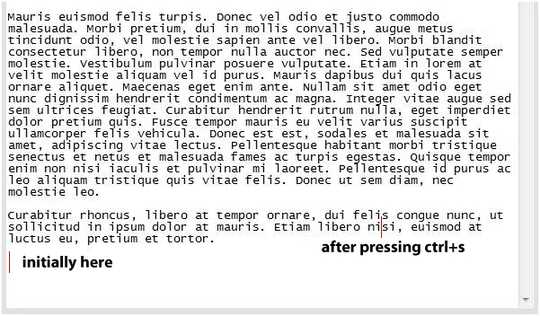
(The red line is the cursor - I've drawn it manually since it wont show up in printscreen)
Did anyone notice this thing?
My version of Notepad is:
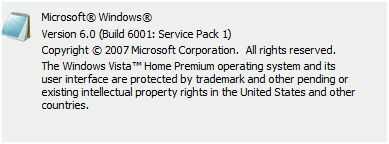
It is a problem since I keep typing and whenever I save, I have to manually bring the cursor down to the correct place or else I am typing somewhere between the lines!
1I'm guessing there should be some images in the post but it only shows "alt text" for me. – T. Kaltnekar – 2009-10-19T06:29:06.540
@T. Kaltnekar Is it fixed now? – Lazer – 2009-10-19T06:32:48.187
Yes, images are visible now. – T. Kaltnekar – 2009-10-19T06:40:46.783
Seems to be a bug, I can reproduce it. Looks like it's related to word wrapping somehow. Suggest you use notepad++ as micmcg suggested. – T. Kaltnekar – 2009-10-19T06:57:50.570
it randomly moves to a point one or two lines above the place where it initially was, so even random for the very same text, with the very same starting point of the cursor? – Arjan – 2009-10-19T06:59:38.663
1From test I did - if I added a few chars and saved it didn't move. If I added enough text so it wrapped at end of line cursor moved after saving. More times it wrapped the more it moved. – T. Kaltnekar – 2009-10-19T07:17:43.667
Hmmm, I guess not too many people use wrapping in Notepad. (Especially as the screenshot seems to show there's no visual indication when wrapping is applied?) – Arjan – 2009-10-19T08:08:41.347
Things get even weirder if you change width of the window. After you change width and press Ctrl+S, the cursor moves. However when you start typing you are actually typing at the end of text so it seems Notepad just doesn't update wrapping for new width. This is not the case in described problem, there cursor is actually positioned in the middle of the text after saving and is not just displaying incorrectly. – T. Kaltnekar – 2009-10-19T08:45:03.803