1
I am working on a friend's laptop that became suddenly slow - to the point of not being usable. Boot time is fine, but Windows 7 takes forever to load and run. It is an HP Pavilion dv6.
Here is the summary of all we have tried, chronologically:
- Virus/malware scan - nothing bad
- Turn all (non-microsoft) services and start-up items off via msconfig - still slow
- Boot into safe mode - still slow
- System Restore - did not work
- System recover - still slow
- Windows repair install - still slow
- Windows full reinstall (minimum install) using HP recovery - still slow
I have run memory tests, HD Tune, and chkdsk /r. There is no bad memory and no bad sectors on the HDD. HDD SMART says all is healthy.
Speccy reports that the (original) HDD and motherboard both operate around 60 C while under mild load - i.e. the browser is open to youtube.com, but not currently playing a video.
The CPU never seems out of ordinary, rarely running higher than 4%. I have never observed it locking up, nor running at 100%. RAM also never seems to have issues.
I swapped the memory sticks, though I did not try individual sticks (2GB x 2)
When I run Ubuntu on a live CD, the system seems to run just fine. So far I can only replicate the issue on Windows 7.
I have also replaced the HDD with another drive with Ubuntu installed. So far the results are - middling. The system is definitely more responsive than Windows 7, but it seems to slow down somewhat if left on overnight. But we're still talking seconds-slow, as opposed to minutes-slow with Windows 7.
I am out of ideas and tests to run. Even with a clean install of Windows the system slows right down. This came on suddenly.
When I install Windows and run the first time it seems ok, but then when the system is left on (sleep mode, screen saver, etc.) is when it seems to start experiencing the problems, though it is difficult to track down.
Screenshots from HD Tune (The HDD is now in my desktop, to eliminate other hardware factors. These tests were run while in the desktop, in the event it may be relevant info):
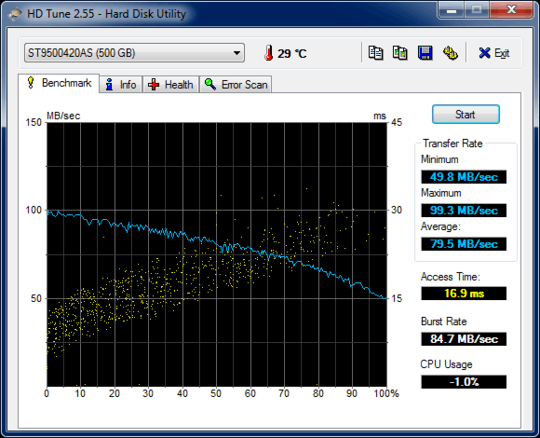
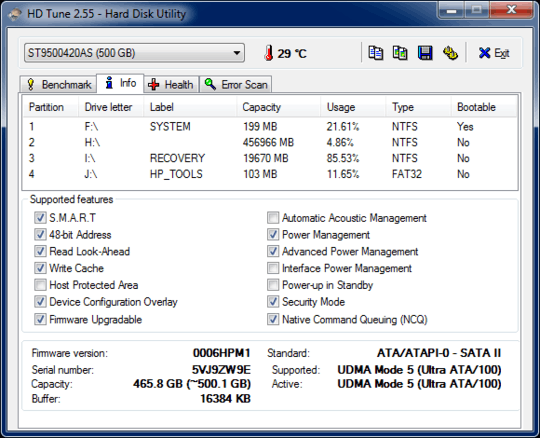
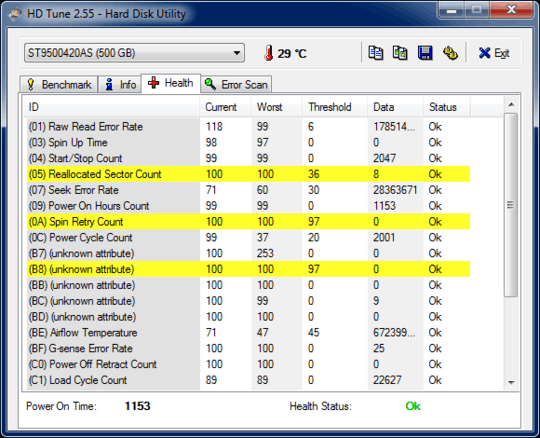
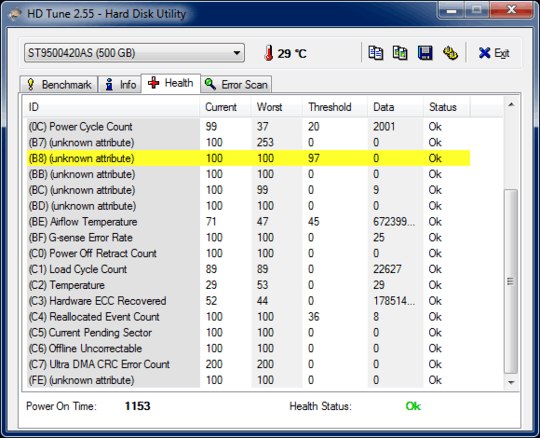
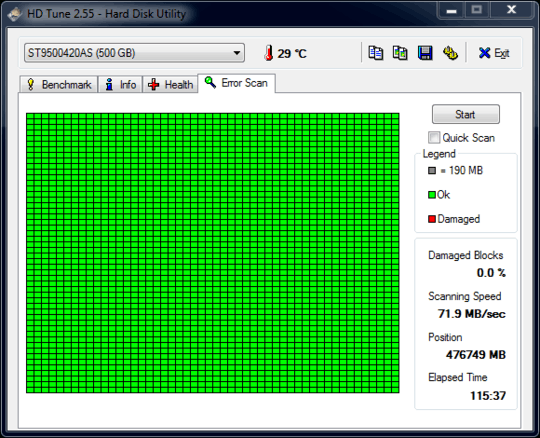
Adding SMART data from SpeedFan:
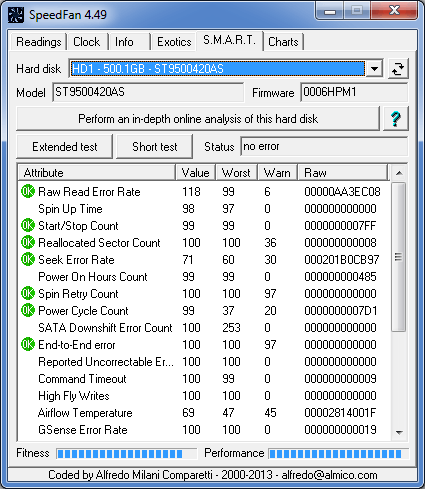
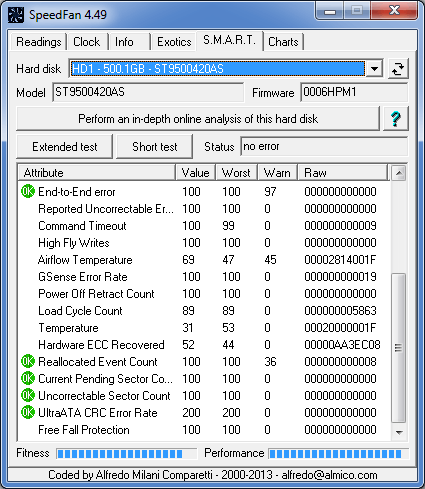
I would update the BIOS! Either way, if the CD works, then it must be a hardware issue I would think. I wonder, if within Windows, what happens if you disable as much hardware as you can if that makes any difference – Dave – 2013-03-25T16:12:06.500
Did you check the system fans, make sure they are working, dust motherboard and possibly reseat the CPU heatsink with new thermal grease? Sounds like heat issues are the one thing that hasn't been checked. I would run SpeedFan first, let us know what the temps are at idle and when the PC is crunching data. – Moses – 2013-03-25T16:16:25.663
I'm still not convinced it's not a hard drive issue. Try running this on it for bad sectors: http://www.hgst.com/support/downloads/#DFT
– jmreicha – 2013-03-25T16:27:16.187got any SMART report on the hard drive(s) health? – Lorenzo Von Matterhorn – 2013-03-25T17:35:39.203
Screenshots from HD Tune added. – apathos – 2013-03-25T17:56:03.213
DFT report came back with no problems. System fans are running, I have blown dust out (there wasn't much anyway). I haven't taken the machine apart enough to get to the motherboard and cpu yet. – apathos – 2013-03-28T14:26:06.007