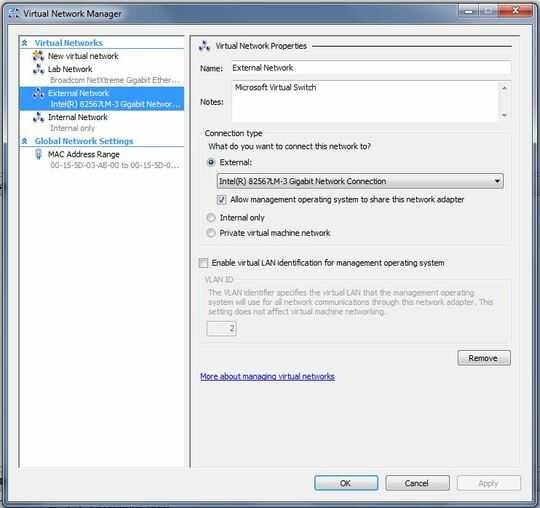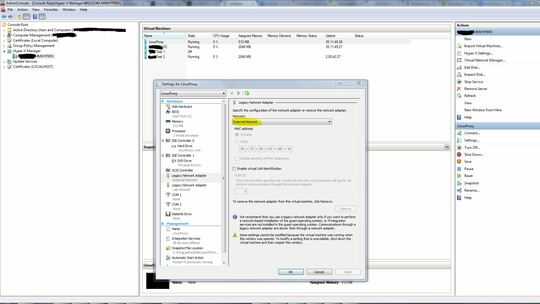1
I'm using Windows 8 Pro with Hyper-V 6.2 I successfully installed Ubuntu 12.10 server into the Hyper-V, but until now way I'm not able to connect it to my network. I created internal and external virtual switch, both pointing to the the physical adapter on the host machine, and nothing.
Maybe there is some step I didn't do, or software i need to install.
Hope some of you can give me a hint.