23
10
My OS is Arch Linux amd64, Gnome ENV.
I want to map the Caps Lock key to Esc (escape) in Arch Linux. I run the command:
xmodmap -e 'clear Lock' -e 'keycode 0x42 = Escape'
It works well, but a moment later, the Caps Lock key works again. And I must run the command again.
I'm pretty sure that this solution worked well maybe a year ago. What's my problem? Can anyone help me to map the Caps Lock key to Escape key forever in my Arch Linux OS?
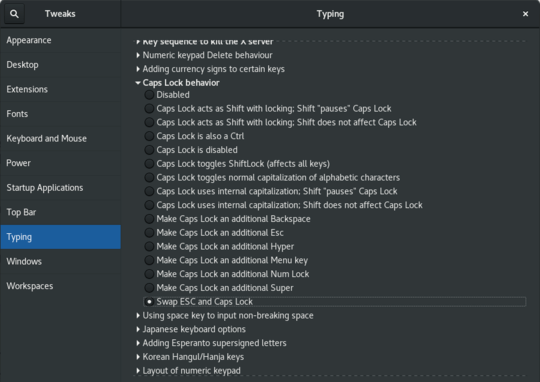
Thanks for no. 2. I was looking for that info for ages. No I can set this on the command line via
gsettings org.gnome.desktop.input-sources xkb-options ['caps:none', 'numpad:pc', 'numpad:mac']– Oliver Jan Krylow – 2016-08-20T20:53:29.487Regarding no. 1: If you want to swap it rather than have two escape keys, you can run
setxkbmap -option caps:swapescape. – comfreak – 2019-07-31T17:51:45.9732The dconf method worked perfectly for me thanks! – Keith Smiley – 2013-10-28T04:44:42.050