3
I'm not able to figure out what the actual problem with my system is. It takes 15-20 min to start up completely and when I checked the start up programs there was no big program listed.
When I open any program either it stops responding or it takes a long time to open even though CPU usage is always between 0-10%. I did everything I could find to improve the system performance:
- disk defragment
- disk check
- removing start programs
- clearing temp files
- scanning system using anti virus
- using
ccleaner
None of this resulted in any improvement. I suspect some problem between RAM and hard drive because when I'm trying to copy something from one drive to another it takes long time for small files also.
System Configuration
OS : Windows 7
Processor : Intel Core 2 Duo
Hard Drive : 320 G.B.(45-48% used)
Ram : 3 GB.
UPDATE
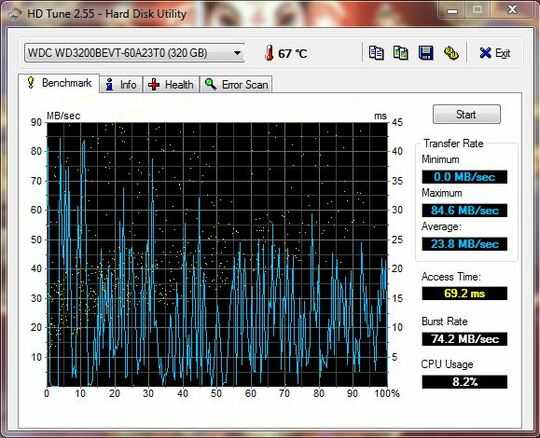
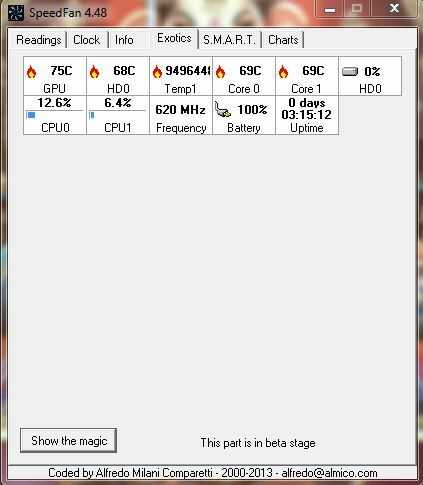
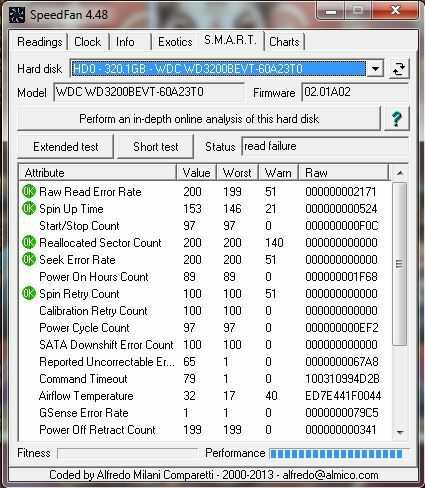

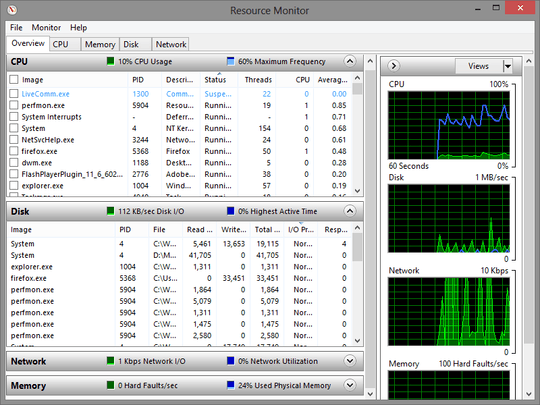
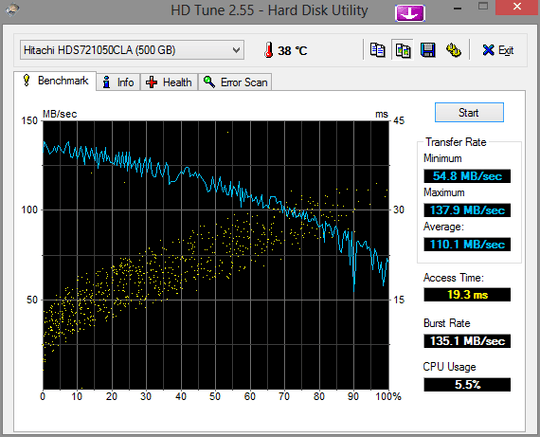
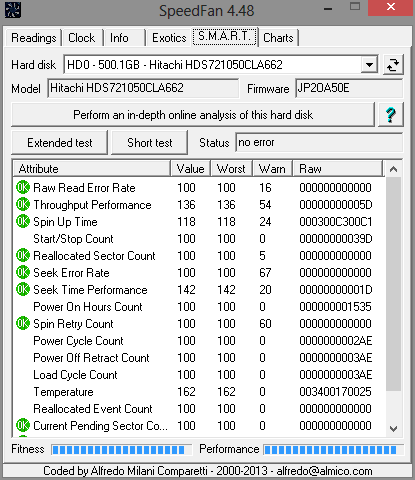
1I had a similar issue on an old system. I reinstalled and it seemed to fix it. NOT an ideal solution, but I'd tried everything else I could think of. – Journeyman Geek – 2013-03-15T14:21:56.560
so you mean.. i should format my c: drive and re-install the OS. – Ravi – 2013-03-15T14:24:48.833
You mention you have multiple hard drives, did you check all of them? This could be a hard disk failing. – terdon – 2013-03-15T14:25:56.837
i mean... i have single hard-drive with multiple partition of it. – Ravi – 2013-03-15T14:26:47.217
OK, did you check all partitions? If I remember correctly, windows treats each partition as a separate disk. – terdon – 2013-03-15T14:28:43.967
yes, i did same operation for all the partition at the same time (either virus-scanning, disk error check or defragment) – Ravi – 2013-03-15T14:30:25.797
Pretty much. Its the last resort, but if its the OS, that should fix it. Its worth considering eventually. What're you using to monitor boot times? Soluto works well for trying to pin down things – Journeyman Geek – 2013-03-15T14:33:08.710
how to do ??? please let me know, if i can do anything to improve my system performance. Do i have only option as re-installation of OS ? – Ravi – 2013-03-15T14:38:07.107
have you tried System File Checker? It will Repair corrupt or damaged Windows System files... Open a cmd prompt with administrator privileges AND type "sfc /scannow" (without quotes). – Logman – 2013-03-15T14:54:36.777
1Try booting a liveCD (either via an old fashioned CD or via a pen drive). If the system is not slow then you have a software problem. If it still is slow you probably have a hardware problem. (In which case: Check temperatures. A failed fan will lead to thermal throttling. Also check the event log. Especially for disk related errors). – Hennes – 2013-03-15T14:59:09.177
@Logman it says "windows resource protection could not start the repair service" even i open command prompt with admin privilege – Ravi – 2013-03-15T15:09:22.480
@jWeavers: link to fix the sfc err- http://www.winhelponline.com/blog/fix-for-error-windows-resource-protection-could-not-start-the-repair-service-when-running-sfc-in-vista/
– Logman – 2013-03-15T15:32:06.963