5
1
I have this work laptop with XP SP3. I am missing the right click option "sharing and security" which allows me to share folders and such. The "Sharing" tab is also missing from a right click > properties. At least I think there used to be one.
Anyway, all the other computers at work have this ability except mine. The server people won't talk to me about it because it's below their pay grade or something.
Any advice would be awesome.
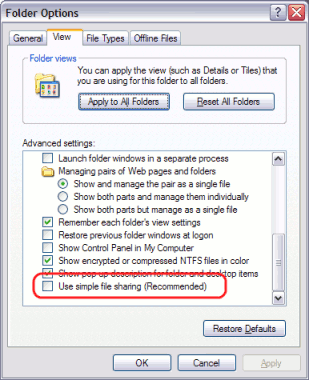
I finally found out the "Server" service wasn't started, and wouldn't start - Error 2001, driver invalid
I ended up having to:
-Uninstall/Reinstall Windows File and Printer Sharing -Run sfc /scannow -Reboot -Start the "Server" service -Success!
Thanks all for your help. – user14196 – 2009-10-18T02:11:14.223