2
1
My goal is to be able to wake my PC up remotely. So I did the following:
1) Running Windows 8 so turned off my firewall
2) Went into my LAN properties and enabled WOL
3) Went into BIOS and checked all the wake options under power management
I used depicus' WOL monitor port 9 to see if I'm getting any connections. Using Mocha WOL app for the iPhone, I first tried WOLing while connected to my home network and Depicus' said it received it, great. But my main goal is WOL from anywhere. So I turned off WiFi for my iPhone and tried to WOL using the following settings:
IP: 209.189.XXX.XXX (got this from googleing "what is my ip")
MAC Address: 00-0F-XX-XX-XX-XX
WOL Port: 9
Tried to Wake up, Depicus' monitor received nothing. Okay, fine. Then I went to depicus' WOL website and entered the same settings:
Mac Address: Same above
IP: Same as above
Subnet Mask: 255.255.255.255 (not sure but saw on some forum that you have to use this for remote wol)
Port: 9
Still no luck. I live in an apartment so all I have is a router. Went to the router page and tried to forward port 9. Looks like this:
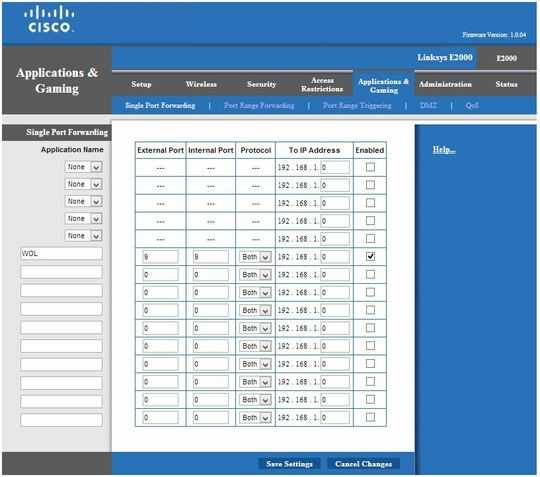
But I have no idea what to put for the "To IP Address" field. And the address is 192.168.1.X so i don't even think this is going to do anything since I can't use local ip.
Any ideas on how to get this to work?
1Okay, if I put DD-WRT on my router then what? How will this help? – Richard – 2013-03-08T23:47:51.847
@josh R - A bit of detail to your answer is needed. – Carl B – 2013-03-08T23:51:10.437
This is complete overkill for a simple port forwarding question, and generally would still utilize port forwarding.
– ernie – 2013-03-09T00:46:34.783