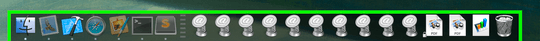1
1
Just so you know, I have seen the other similar posts, like this.
Anyway, do you know where the background image is located in OSX Mountain Lion? Or at least a way to change the dock background image and/or color WITHOUT a third party application?
In all of the other posts like this, people have suggested things like CandyBar, but I need a solution without that.