1
I need to disconnect my Internet connection on a given time (to avoid exceeding my Internet usage time limit), without shutting down the computer.
How can I do that?
1
I need to disconnect my Internet connection on a given time (to avoid exceeding my Internet usage time limit), without shutting down the computer.
How can I do that?
2
In MS Windows (any version), you would schedule a task to run a command to release the IP using the task scheduler.
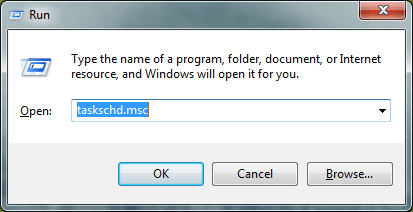
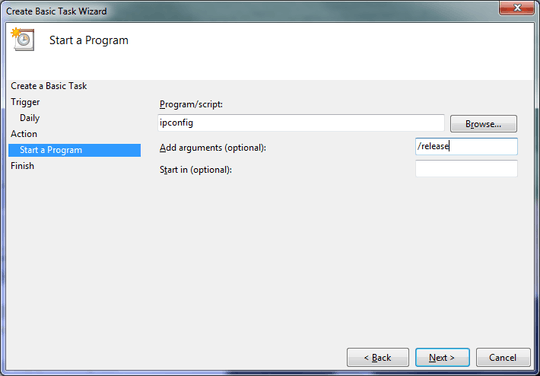
Wouldn't this not be permanent in the case the DHCP server or router got power cycled? I think disabling the adapter would be a better option. Substituting ipconfig with netsh interface set interface name="Local Area Connection" admin=disabled? – Moses – 2013-03-01T22:10:53.090
good call, I think that would work better too! – MDT Guy – 2013-03-01T22:34:05.060
1
This utility from thinkbroadband will not disconnect your internet but it can be set to activate an alert/alarm to tell you that you are close to your limit
Monitor the Internet usage of your computer in real time- see data being sent and received See daily, monthly and weekly statistics on how much you use and when Set alarms to protect yourself from exceeding your monthly usage allowance, or a fair use limit Pre-defined alarm profiles available to download Use the stopwatch to record how fast your downloads are Run a ping stream to graph how your latency varies Background tests to measure your broadband performance Graph your usage from multiple household computers Analyse performance by protocol (e.g. VoIP, p2p, etc.)
Windows has this ability built into it. There are also parental software that might meet your requirements although I doubt those are free. – Ramhound – 2013-03-01T18:09:44.507
@Ramhound I'm not sure about Windows having the built-in ability. I think it has the ability to disconnect at a certain time, but I don't think it can do it based on a duration. It seems the OP is asking to do it after a certain elapsed time. – Iszi – 2013-03-01T18:44:08.697
1schedule a batch with
ipconfig /release *or similar? i'm not getting the question 100% – Lorenzo Von Matterhorn – 2013-03-01T18:49:05.0771@Ramhound Windows doesn't have the built-in ability to manage system-wide IP traffic on a time-basis. Might you be referring to parental control features? That only affects the local user and particular traffic types. Services and SYSTEM level processes can still send/receive IP traffic. – Moses – 2013-03-01T22:08:45.967