5
When my mac reboots, I would like to have Terminal open in full-screen mode (not full window size). I'm on OS X 10.8.2. How can I configure this?
5
When my mac reboots, I would like to have Terminal open in full-screen mode (not full window size). I'm on OS X 10.8.2. How can I configure this?
4
To have Terminal open in full screen when logging in:
Open Terminal, enter full screen (View>Enter Full Screen), then close it.
Open System Preferences>General and uncheck the "Close windows when quitting an application" option:
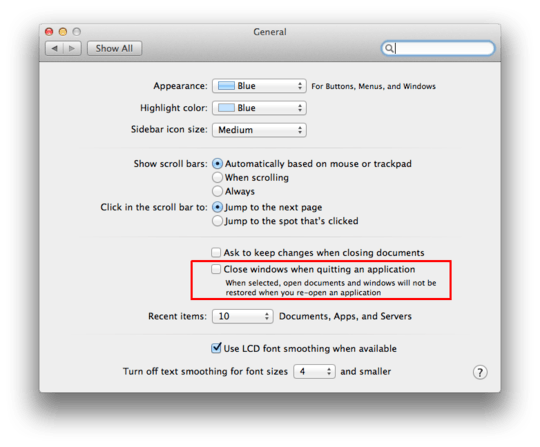
Then add Terminal to your login items in System Preferences>Users & Groups:
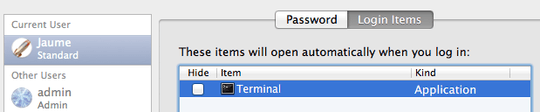
Next time you log in Terminal will open in full screen.
3
If you don't want to enable Resume, you could also set Settings > Shell > Startup > Run command to osascript -e 'tell app "System Events" to keystroke "f" using {control down, command down}'.
In iTerm you could:
defaults write com.googlecode.iterm2 NSQuitAlwaysKeepsWindows -bool false if you haven't disabled Resume in System Preferences (there is a bug where the menu bar is always shown in restored full screen windows)
Doing this makes Terminal open in full window size not full screen mode – CommonCents – 2013-02-27T16:05:26.467
Do we mean the same thing with 'full screen'/'full window size'? Full screen is what you get with View>Enter Full Screen. Full window size is what you get when clicking the green button in the top-left corner of the application window. I tested my answer on a Mac running OS X 10.8.2 and worked. – jaume – 2013-02-27T16:24:49.707
Yes, we mean the same thing. The only thing missing from your explanation was found here: http://superuser.com/questions/543699/starting-terminal-as-full-screen-by-default
– CommonCents – 2013-02-27T16:35:22.650Added that to my answer, great you got it working. – jaume – 2013-02-28T09:34:46.707