0
I am trying to sort data in a pivot table. I am hoping to end up with a table that has row labels with my data types, and then 12 monthly columns with a count of each type in each column. So far I have 12 columns that have a full year total in each column. I now need to filter that down by month. I have a field that has date and time in it, so I would want to filter on that field. I don't see a date option to filter by - rather I have a value filter option. I can only filter on the count of the incident type, rather than on the dates. If I try to manually filter I will be checking hundreds of boxes to get the count for each date in the month. How do I filter this by date?
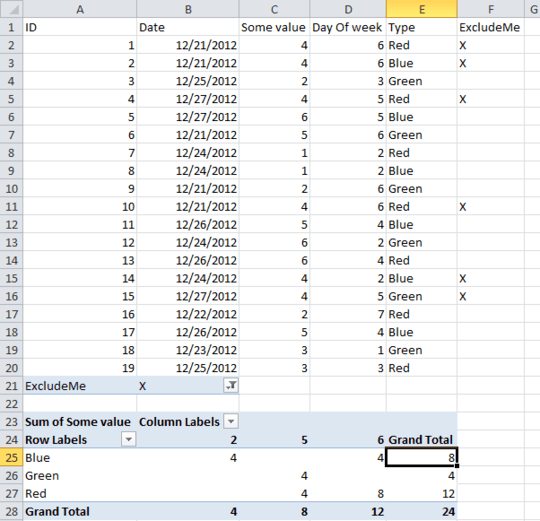
Filter it out of the raw data before the pivot see's it. I believe if you filter the data then refresh the pivot the date will fall off or be just that date... – xQbert – 2013-02-22T18:27:07.430
It's really hard to understand the case - could you please provide a sample? Screen is fine. – Peter L. – 2013-02-22T18:27:24.953
Likely you'll need to create an extra "month" column in your source data - you can then filter/group on that. – None – 2013-02-22T18:46:08.483
I would love to add some screenshots here to help clarify my question but can't seem to find how to add them. – dmwesq – 2013-02-23T14:56:46.227