7
1
So I set Terminal.app to open up with certain defaults. I like a specific theme (Homebrew) with a default size of 140×50.
However if I click the close icon (red X) to close the window and then go to open up another shell (Terminal), the shell settings go back to the default black text on a white background.
I noticed an oddity that seems to be related to it: The dock icon of Terminal indicates that after I closed the terminal window, Terminal is still running (even though the shell has been closed).
If I right click on the dock Terminal icon and exit, the dot goes away, indicating that in fact the instance is now no longer running. Now, when I open a new instance I get my correct settings.
What am I missing here? It seems as though when my terminal is closing it isn't really closing right. How can I fix this so it closes right and the actual instance is closed when typing exit from the shell or when I click on the red X?
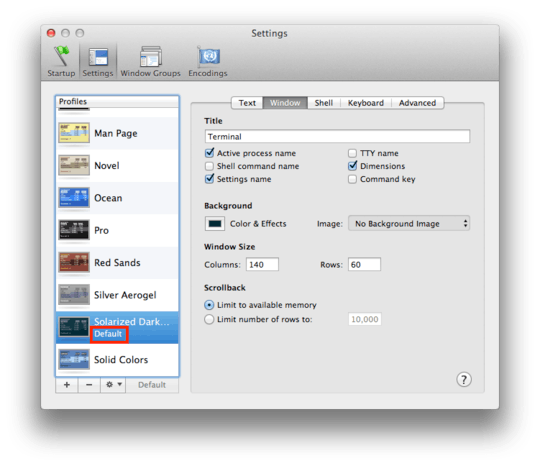
In OS X, when you close an application window, the application doesn't necessarily have to quit entirely. This is the case for Terminal, and there's no way to change that really. How do you "open up another shell", exactly? And if you say, "settings go back to the default", do you mean the black text / white background defaults, not your defaults? – slhck – 2013-02-22T15:53:55.350
When I open another instance, I go to the doc and click on the Terminal icon.
When I say "Settings go back to the default", yes.. the black text / white background defaults. Thanks for your quick reply. – Dale – 2013-02-22T15:56:06.583
Just to be sure: Have you set the default theme by clicking Default in the Profiles, like shown here? Maybe try deleting the Terminal preference file in
– slhck – 2013-02-22T16:03:37.350~/Library/Preferences/com.apple.Terminal.plist(note that you'll lose your custom settings). As a workaround you can always quit Terminal with ⌘Q instead of closing the last tab.1The DEFAULT is what I didn't have set. I had the STARTUP flag set but not the DEFAULT. After setting that, the Terminal icon now always comes up right. Thanks. – Dale – 2013-02-22T16:42:58.643