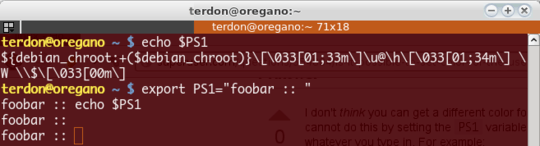2
3
Note that I only want user's input to have specific color (words that user has typed with keyboard), not the actual command's output.
I tried:
export PS1="$ \033[38;5;154m"
I know that it should be closed with \033[m but I have no clue how to insert it after the input was sent to stdin.
export PS1="$ \033[38;5;154m$PS1\033[m"
This doesn't work either.
The reason why I want this is to be able to easily distinguish the input command from it's output. Thanks in advance.