0
I'm experiencing a problem where XP freezes completely for a fraction of a second, every second. The mouse doesn't update, music stops, video stops - and then suddenly resumes.
I can't see anything using any CPU in Task Manager, and I've tried shutting down every service I can identify. There's nothing obvious in the Event Viewer.
The CPU graph (at highest refresh rate) looks like this for one of the two CPUs:
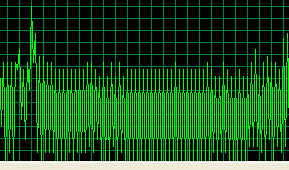
The "CPU Usage" alternates between showing 2% and 25% (ie, one CPU 50% utilised).
There is no significant network traffic. I can't think of anything else that could be causing it. Ideas?
UPDATE The next day, it wasn't doing this. But by the end of the day (after several hours sitting idle) it had reappeared. So apparently related to the machine being on for a while.
How about RAM usage? In Task Manager, look under the Performance tab at 'Physical Memory'. How much as available? – TheTurkey – 2013-02-12T12:06:57.933
What does the task manager say is using the CPU? – David Schwartz – 2013-02-12T12:36:29.293
5Have you scanned for viruses and malware/spyware? Does it do the same thing in all user profiles or Safe Mode? – CharlieRB – 2013-02-12T12:54:52.303
Are you running Skype? – Dave M – 2013-02-12T13:14:05.540
Try checking for updates (Windows and any extra software), maybe it's a bug that has been fixed meanwhile. – vonbrand – 2013-02-12T13:28:58.770
@TheTurkey: Total 3Gb, available 1.3Gb. – Steve Bennett – 2013-02-15T08:23:38.980
@DavidSchwartz Nothing that I can see. System Idle Process at 95%, some other process (eg, Chrome, Explorer, taskmgr, flux...) at 5%, but it changes every refresh. No useful information from task manager I think. – Steve Bennett – 2013-02-15T08:24:59.480
@DaveM No Skype. – Steve Bennett – 2013-02-15T08:25:20.243