Yes, there is a way. But how to do that precise depends on the OS used.
Also note that when the desktop is off you will have plug the laptop into the cubicles Ethernet jack. When you want to use both again you will have to reverse that again. So it is probably a lot more practical to get either a cheap hub, or to ask IT for a second Ethernet Jack.
Having set that: If you do not care about being behind a NAT:
- Windows: Internetsharing
- Linux. Load ipmasq and set up the right routes and enable forwarding with
echo 1>/proc/sys/net/ipv4/ip_forward.
If you do not want a second separate network for the laptop but have it appear on the normal network then you either need to ask IT for a fixed IP to use, or forward the DHCP requests from the laptop.
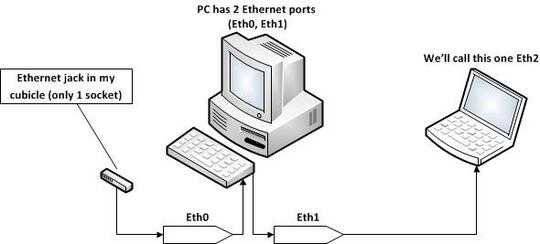
1
For the price of a burger meal you could buy a four port ethernet switch which would expand that single wall-socket to four sockets.
– RedGrittyBrick – 2013-02-11T16:04:07.093So true. Downsite of that is that when IT finds out they will be angry with you for introducing new hardware into the network. – Hennes – 2013-02-11T16:10:43.957
Thanks @RedGrittyBrick but I can't for the exact reason Hennes said. – Frantumn – 2013-02-11T16:19:11.073
The right way to do this depends on information you haven't given us and likely don't know. You have to consult with the folks who manage the network. – David Schwartz – 2013-02-11T16:23:38.137
Updated my answer taking into account your comments. Please try to formulate your question with more information in the future, so that we don't have to extract information out of you with pliars/dental implements. – allquixotic – 2013-02-11T16:46:05.520
@Frantumn: Sorry - I overlooked that this was a corporate setting. For the price of a small automobile, your IT department can install another outlet (or a small switch) for you, your boss may need to authorise a requisition or something. – RedGrittyBrick – 2013-02-11T21:01:44.323
No Prob. I think allquixotic might be on the path I want. – Frantumn – 2013-02-11T21:12:46.930