1
I am using Word 2010 and I need to send a word document (with images) using either windows live mail or gmail but I need to have it appear as the body of the email NOT an attachment. Can anybody help? I found instructions that showed me how to access the quick access toolbar in word and add send to mail recipient command to the toolbar but when I do that it creates the button that shows an email symbol but it remains greyed out so I can't click it
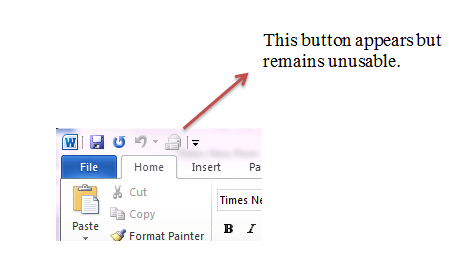
1Have you tried copying and pasting into the mail compose window? – ale – 2013-01-30T20:29:58.227
@Eddie - unfortunately because the document contains a lot of detailed structure such as special fonts, borders, colors, images etc. when I try to copy and paste I loss the special effects and the images. – ctsgoofy – 2013-01-30T21:19:29.930
2It was worth a shot. Only mostly unrelated: I hate receiving email messages like that. What's wrong with plain text? – ale – 2013-01-30T21:20:40.333