1
I had to restore my Dell 1501 with my XP restore disc made with the laptop but I lost my standby button and want to get it back.
It used to go into standby but now when I close the lid it stays on unless I push the power button.
1
I had to restore my Dell 1501 with my XP restore disc made with the laptop but I lost my standby button and want to get it back.
It used to go into standby but now when I close the lid it stays on unless I push the power button.
1
You are most likely missing the Dell QuickSet driver/application from your laptop. Install it, and everything should work as it used to.
0
Go into the Control Panel and bring up the Power Options (or right click on the desktop, go to Properties, click the screen saver tab and then the Power button).
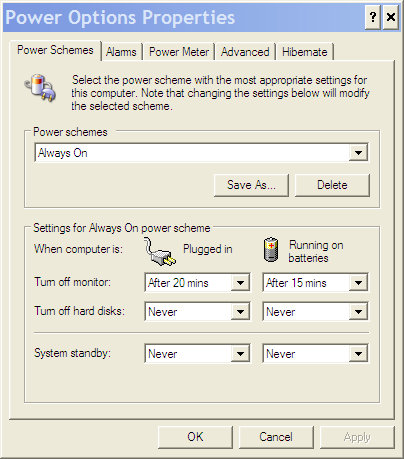
Click the Advanced Tab. Change what your computer does when you close the lid.
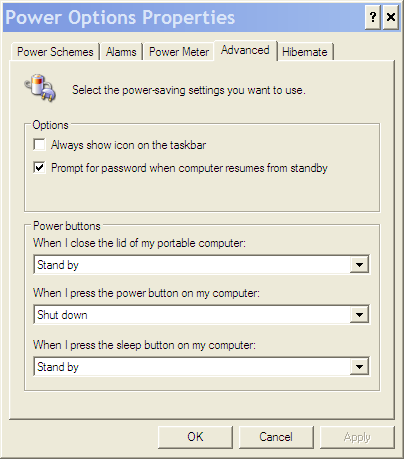
Hit Apply, then Ok. You should be good to go.
Images courtesy of Computerhint.com
Sorry I have tried that and when I open the advanced it only shows 2 options, close lid - do nothing, power - shut down, ask or do nothing. – Steve – 2013-01-23T23:01:21.977
the standby button is still shown when I shut down but not red, it's grey and not distinct. – Steve – 2013-01-23T23:02:36.343
Then most likely, as @Keltari has pointed out, you have not installed all the Dell drivers for your model laptop. Dell typically ships all their drivers on a separate disc. There isn't a restore disc per se. There is a copy of Windows, and a drivers disc. – Bon Gart – 2013-01-24T00:18:42.173
Thanks, I reinstalled with a restore disc created from the same laptop and I have used the drivers disc that came with it but alas it still doesn't show my stanby button. Perplexing!! – Steve – 2013-01-25T20:15:46.760
Thanks I have downloaded it but it will let me set it to go into standby but still stays on when the lid is down. – Steve – 2013-01-24T21:30:32.233
Very strange ;) – Steve – 2013-01-24T21:30:51.140