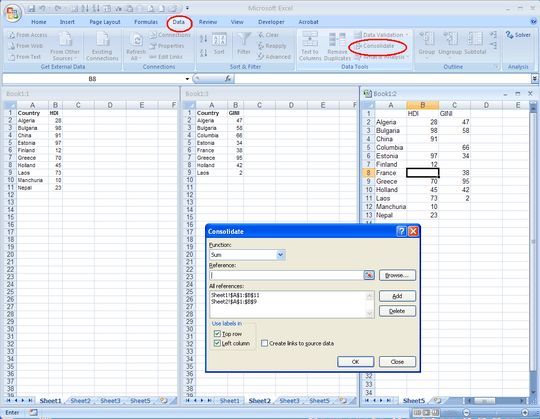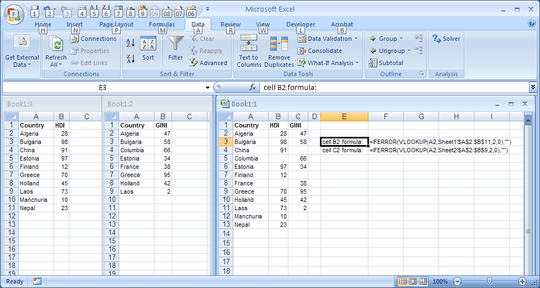0
I was wondering if it was possible to merge data from 2 different spreadsheets together.
I'm looking at at world development indicators, so I have 1 spreadsheet which has human development index (HDI) values by country and another that has gini (inequality) values by country. However not all data is availible for all countries so the number of rows is not the same.
The first spreadsheet has Country in Column A and Human development value in Column B.
eg. Germany is row 65 with it's HDI value in column B.
The second spreadsheet also has Country in Column A and the gini value in Column B.
eg. Germany is row 43 with it's Gini value in column B.
(Both spreadsheets are listed by country in alphabetical order)
I would like to combine this data into 1 speadsheet where columns are:
Country | HDI | Gini
so I would want Germany in Row 65 with it's HDI value in Column B and it's Gini value in column C.
Is there an easy way to do this without manually copy and pasting country by country?
(I hope I explained this clearly, please ask if you're confused)