To enable the guest account:
- Go to Start, then Control Panel, and then click User Accounts.
- Click Guest.
- Click Turn On the Guest Account.
Although, since the guest account is a bit special, it's much better to create a new user and give him the right permissions. See this tutorial:
About User Management and Security in Windows XP
A user's access level can be a Standard User (Power Users Group), a Restricted User (Users Group), or an Other Group (Administrators, Backup Operators, Guests, Power Users, Replicator, Users, or any previously created group).
Once a user is listed, you can then modify their properties. Specifically you can modify their User name, Full name, Description.
I also found this utility that I've never tried but that some people do recommend:
Windows XP Security Console.
Its freeware version is a bit limited and requires you to log on to the said user account, but it seems like a convenient tool to make security changes without hunting through various system programs and registry settings:
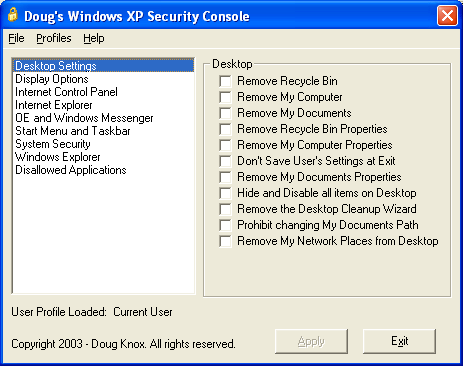
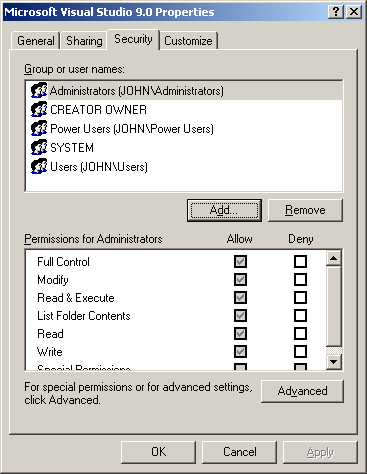


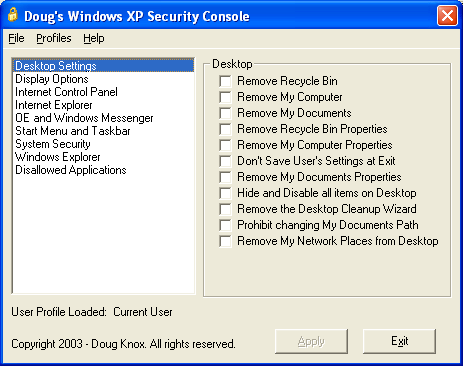
There is nothing wrong with using the built-in guest account, the only reason it's "special" is because it is used for windows networking. You have limited access while on the account in the first place so there isn't much they can do. As for the limited freeware tool, it's only another front end for group policies, and the free tool provided by Microsoft isn't limited at all (gpedit). You will see the same in gpedit: http://i37.tinypic.com/5dphqp.png
– John T – 2009-10-11T18:06:30.540For XP Pro, this free tool is only intended to simplify the user interface (which seemed to be called-for here). For XP Home, gpedit is unavailable but this program still works. – harrymc – 2009-10-11T18:43:49.843