2
1
How can I get Excel to AutoFill a pattern as follows (including the leading zero if needed):
010001
011001
012001
020001
021001
022001
...
990001
991001
992001
I can't get Excel to respect the leading zero or detect this pattern.
Is there a trick to it?
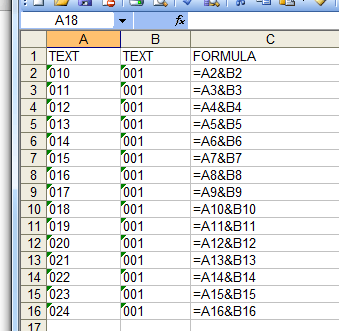
What Excel version are you using? -- You need to format that column as text and re-enter those values. There are some tricks like using text in columns to re-enter whole columns. – nixda – 2013-01-21T09:09:51.650
I've tried using Excel 2003 for Windows XP (this is the main version it needs to work on) and on Excel 2011 for Mac. I've tried formatting the cell as text, but then it just fills down, copying cells from above rather than incrementing the pattern. – Turgs – 2013-01-21T09:21:09.147