1
1
When I click the network icon in the system tray and then right click on a wireless network on the "charm bar" or whatever it's called when it appears and the select "View Connection Properties" I get the "Wireless Network Properties" window where everything is disabled. There is also a box in that window saying "These settings are managed by your system administrator". Needless to say that I am an administrator.
I suspect that this can be configured via Policy Editor, but I can't find the right setting. I had a similar problem being unable to bridge network adapters which I successfully solved by changing a value in the Policy Editor.
Does anyone know how to make these properties changeable?
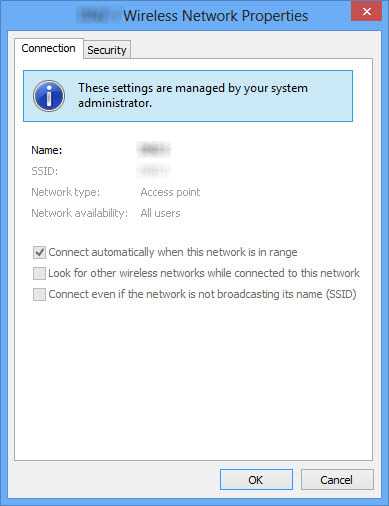
Thanks, rsop.msc really helped, finding out that for this particular network setting are really configured on the domain level. It was not the case with the "allow network bridge" settings. – Andrew Savinykh – 2013-01-21T00:02:31.353