BetterTouchTool lets you do this: http://boastr.net/ (it's free and quite handy!)
UPDATE: Since 2016 BetterTouchTool is not free anymore.
In BTT's prefs, click on the "Action Settings (window stuff etc)" button.
Then select the "Window Moving and Resizing" tab.
The bottom pane will have 3 options, choose whichever you like:
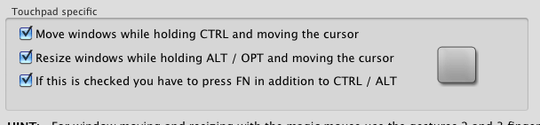
I selected all three: move, resize, and FN.
When I hold FN+CTRL the focused window will move when I slide around on the trackpad.
When I hold FN+OPTION the focused window will resize when I slide around on the trackpad.
I tested this on my macbook pro, mac os x 10.6.5.
Note that you may get this message first time you try to actually move or resize a window:
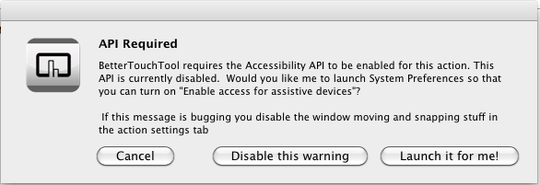
Click "Launch it for me!", then check the box for "Enable access for assistive devices" - you're in business.
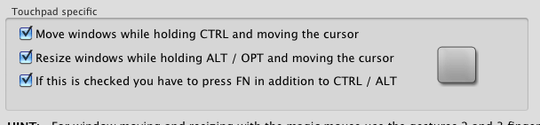
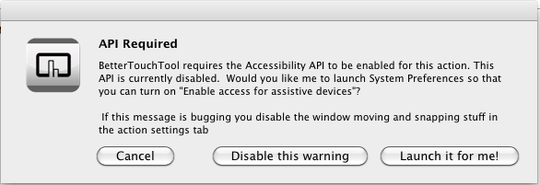
Not really an answer to the question, but if you move the mouse to the right/left edge until you see the horizontal resize icon, then dragging vertically will allow you to move the window instead of resizing. Same goes for the bottom edge + horizontal drag. The advantage is that it does not require installing anything extra. – ccpizza – 2016-03-22T10:49:20.853
I never knew about this, sounds useful. +1 – Sasha Chedygov – 2009-10-09T00:07:56.480
I use it all the time on my work Windows machine. Biggest missing feature for me since I moved to Mac. : ( If I can't find a solution, I'll have to write my own. : ) – Aaron F. – 2009-10-09T00:11:59.420
A considerable list of window management options is discussed at http://apple.stackexchange.com/questions/9659/what-window-management-options-exist-for-os-x
– duozmo – 2012-10-28T16:43:23.757