1
I'm trying to change the way users log into Windows XP, but when I click on User Accounts in Control Panel, I get different screens on different machines, though they are both Windows XP Professional SP3.
Here's the first screen:
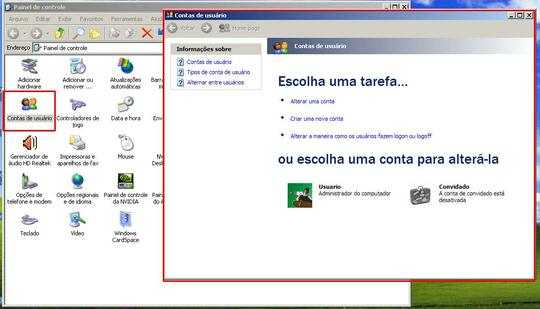
Here's the second screen:

What do I have to do to see the first screen on the second machine?
References:
Confirm if they are both with Service Pack 3. And check if you are using the same theme/skin for Windows. It looks like theme is different - classic view in the first and XP look on the second. I would point at this as the source of differences. – mnmnc – 2013-01-09T12:57:53.667
Service Pack 3 on both confirmed. – marquito – 2013-01-09T13:21:57.130
Here's the screen with the same theme/skin applied: same results (different screens). http://cativaimagem.com.br/temp/windows_Xp_screen_01_new.jpg
– marquito – 2013-01-09T13:22:21.8403
found the answer... sorry wasting you guys time: Found the answer here: http://support.microsoft.com/kb/294739/en-us (bold is mine)
The computer on screen 1 has not yet been added to the domain, while the one on screenshot 2 has been.
p.s.: can't answer for the next 7 hours. :)