2
I have a printer driver which I'm trying to install on a Windows XP workstation. The installer runs, then suddenly crashes. I can find no error dialog or log file or system event record to tell me what happened.
What steps can I take to diagnose this crash?
The installer is for the Brother MFC-8860DN Windows XP Printer Driver.
It arrives as a single file MFC-8860DN-inst-D2-enus.EXE. This is a self-extracting archive. The file's description (from its properties) is "ZIP SELFEXTRACT". The copyright is "Copyright (C) A.I.SOFT,INC. 1996-2003". When I run this archive, it creates a directory tree mflpro\ in the same directory. As near as I can tell, the self-extracting part runs fine. It displays a message about running mflpro\Setup8860DN\Usa\Setup.exe, and then dialogs, apparently from that setup.exe, appear.
Directory tree mflpro\ has a subdirectory mflpro\Setup8860DN\Usa\ containing Setup.exe and BRINST.INI. The file's description (from its properties) is "Launch integrated installer". The copyright is "Copyright © 2005 Brother Industries, Ltd." File version is 2.2.0.0. Interestingly, I don't see anything in this setup.exe or the accompanying BRINST.INI file which says Installshield, or gives an obvious hint about how to get diagnostics.
If I cd to that directory, then run that Setup.exe, I see the InstallShield dialog sequence I saw when running the original self-extracting archive, followed by the crash. But I don't see any diagnostics on the command line window, or any log file written to that subdirectory.
I've looked in all the Event Viewer categories (Application, System, etc.) and there are no event records associated with this installer and its run.
Are there any ways to get diagnostics from this installer, without having access to the source files from which the installer was built?
I'm looking for hints about why the install fails, hoping that I can correct those problems and let the install succeed. Plus, since InstallShield installers are widely used, if I know the tricks I can perhaps diagnose other problems in the future.
Flexera, the makers of InstallShield, have a consumers support site, but I didn't see anything there which was helpful. I'm contacting the support department of the company that made the driver, but while that percolates, I'd like help becoming self-reliant, i.e. "learning how to fish".
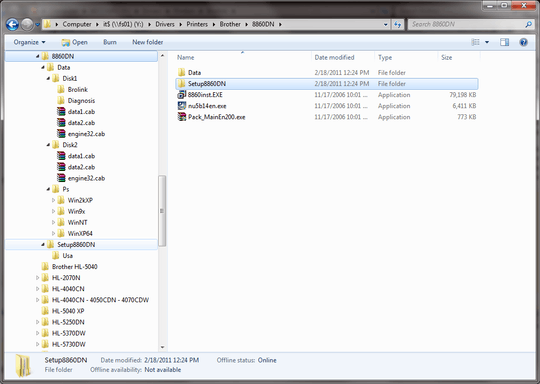
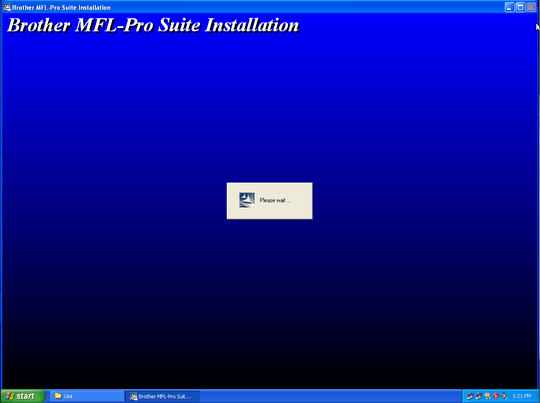
Thank you for your helpful answer. I've upvoted it. Perhaps now you have 11 rep, and can edit this answer to include the images. – Jim DeLaHunt – 2013-01-24T06:06:26.217