1
1
I have win7 installed on my main drive (450~ GB). Is it possible to split it without ruining the HDD?
Right now I'm running Computer Management to actually do the deed, but some things seem weird.
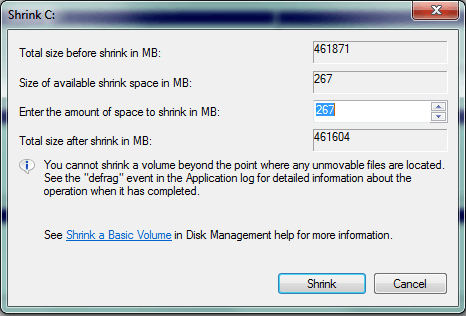
267 MB of free space? Seriously? I have 188 GB of free space and was considering a new volume of 110GB.
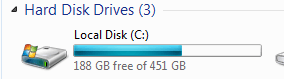
Why could this be happening?
I've never split a drive before, so I need all the help I can get. If I successfully split my drive and install win8 on the new volume, will I be able to use my PC with two different operating systems?
Have you actually tried defraging your drive? I believe Win 7 automatically schedules it every week, but Computer Management will only shrink your volume to the furthest sector a file resides on. You might want to consider other tools is Diskpart or something. – Chad Harrison – 2013-01-03T22:04:33.357
"Computer Management will only shrink your volume to the furthest sector a file resides on" - Yeah, as the dialog clearly indicates. – Karan – 2013-01-03T22:06:13.030