4
1
I have trouble accessing Apache server from host.
I’ve Fedora 15 VM VirtualBox installed on Windows 7. Within this VM I have Apache server running and working fine within the guest.
Not sure what else I can do to get this working.
Here is the configuration I have. Host OS IP:
IPv4 Address. . . . . . . . . . . : 192.168.0.10
Subnet Mask . . . . . . . . . . . : 255.255.255.0
Default Gateway . . . . . . . . . : 192.168.0.2
For VM I've two network adapters installed:
- NAT so that VM machine has access to Internet, it works.
- Host-only adapter.
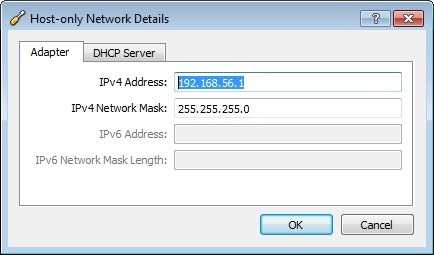
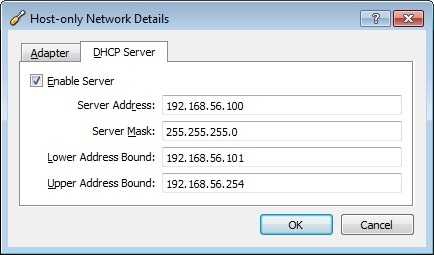
Here is the configuration on the guest:
[root@localhost network-scripts]# ifconfig
lo Link encap:Local Loopback
inet addr:127.0.0.1 Mask:255.0.0.0
inet6 addr: ::1/128 Scope:Host
UP LOOPBACK RUNNING MTU:16436 Metric:1
RX packets:14 errors:0 dropped:0 overruns:0 frame:0
TX packets:14 errors:0 dropped:0 overruns:0 carrier:0
collisions:0 txqueuelen:0
RX bytes:1394 (1.3 KiB) TX bytes:1394 (1.3 KiB)
p2p1 Link encap:Ethernet HWaddr 08:00:27:DD:DD:EA
inet addr:10.0.2.15 Bcast:10.0.2.255 Mask:255.255.255.0
inet6 addr: fe80::a00:27ff:fedd:ddea/64 Scope:Link
UP BROADCAST RUNNING MULTICAST MTU:1500 Metric:1
RX packets:1289 errors:0 dropped:0 overruns:0 frame:0
TX packets:1207 errors:0 dropped:0 overruns:0 carrier:0
collisions:0 txqueuelen:1000
RX bytes:936406 (914.4 KiB) TX bytes:137003 (133.7 KiB)
p7p1 Link encap:Ethernet HWaddr 08:00:27:44:A3:DB
inet addr:192.168.56.101 Bcast:192.168.56.255 Mask:255.255.255.0
inet6 addr: fe80::a00:27ff:fe44:a3db/64 Scope:Link
UP BROADCAST RUNNING MULTICAST MTU:1500 Metric:1
RX packets:313 errors:0 dropped:0 overruns:0 frame:0
TX packets:386 errors:0 dropped:0 overruns:0 carrier:0
collisions:0 txqueuelen:1000
RX bytes:30505 (29.7 KiB) TX bytes:44783 (43.7 KiB)
When I do ping 192.168.56.101 from the host I get proper responses, but all attempts to access web service fail. I get timeout errors.
1
Based on the behavior described, it sounds like a software firewall (i.e., iptables) is running on the Fedora VM and preventing TCP/IP connections. Test this hypothesis by stopping IPTables using the init script: '/etc/init.d/iptables stop' and then attempting to hit http://192.168.56.101 in a browser on your Windows 7 host.
– esquireofoz – 2013-01-01T00:26:16.763That did help, web server is now accessible! Thank you @esquireofoz – Dima – 2013-01-02T17:20:54.650
You're welcome. I also posted a more detailed answer so that others will be able to see this specific resolution more easily when they are searching for similar issues. – esquireofoz – 2013-01-02T23:20:26.537