2
1
Okay, so I want to buy a new router and want to connect my home network like this
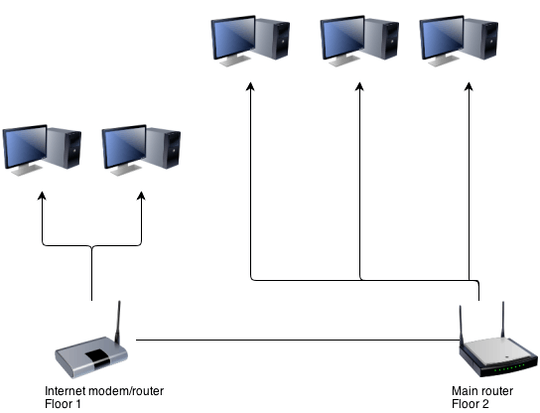
My question is, will this work? I am not sure if I connect Modem/router to WAN port on main router I'll be able to reach computers connected to modem from computers connected to main router. If yes I guess QoS will apply for intra-net connections between floors that way, is that correct? Can I avoid this somehow without having to connect the floors with another cable?
Are there any other limitations I should be aware? Would you recommend to change something? I have some spare oldrouters/switches I could use, but I want to try to avoid using them if possible.