1
I have a HP Pavilion dv2000 that I want to sell. But before that, I want to nuke the HDD and reinstall WinXP. The HDD currently has two partitions, one containing the OS (in NTFS) and one called RECOVERY (in FAT). I have burned a CD with DBAN and one with WinXP OEM. I found the website with all the drivers/utilities (link) but it will be a pain to figure out which ones I have to install.
I know that there are various options:
- order the recovery CD from HP (takes too long)
- install via my OEM disc and then install the drivers one-by-one
somehow get the second RECOVERY partition to use (idk how to do that)
- Which one of the three options is the fastest (if the last one, how is this accomplished?)?
- At the reasonable bare minimum, which of the drivers/utilities should I install from the HP website?
Why does DBAN stop here when I type it autonuke?
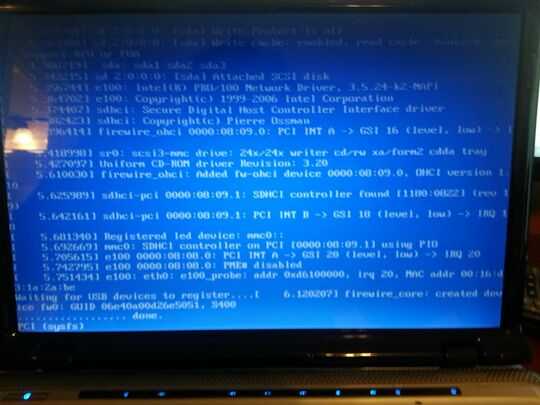
Any other advice is appreciated.
What brand of hard drive do you have? – squareborg – 2012-12-30T16:51:36.460
Fujitsu .......(char completion) – Wuschelbeutel Kartoffelhuhn – 2012-12-30T16:58:11.407
"somehow get the second RECOVERY partition to use (idk how to do that)..." try press f10 on boot to get to the recovery partition – Logman – 2012-12-30T17:07:29.547
1Fastest way to nuke/clean the HDD might be a full format. (DBAN would be faster, but a plain full format might have finished before you finish searching why it does not work. As for not-working, does it work if you (temporarily) disable firewire int he BIOS?) – Hennes – 2012-12-30T17:08:38.800
@Hennes: I don't want the next owner to be able to recover files so I can't do the regular full format. I'll try disabling firewire. thanks – Wuschelbeutel Kartoffelhuhn – 2012-12-30T17:11:23.497
@Logman: Ok thanks. But I'm afraid I wont be able to do this because DBAN will wipe away that partition – Wuschelbeutel Kartoffelhuhn – 2012-12-30T17:12:30.283
1No files should be recoverable after a full format (note: full format, not quick format). It might not live up to mil/NSA spec wiping, but it is more than sufficient for normal usage. – Hennes – 2012-12-30T17:13:15.450
@Hennes: In that case it appears that the best solution is Full Format (with the WinXP utility itself) of the C: drive only, then using f10 to reinstall from the recovery partition. However, when I go to "Disk Management" the "format" item in the context menu is greyed out. – Wuschelbeutel Kartoffelhuhn – 2012-12-30T17:14:41.797
1You can not format the partition you are booted from. But you can boot from a CD, select the right partition and do a full format. – Hennes – 2012-12-30T17:20:06.140
@Hennes: F10 opens up the BIOS but I see no option of lunching the RECOVERY. Also, booting with the WinXP OEM CD, it doesn't detect any HDD. Do you know what could be the problem? – Wuschelbeutel Kartoffelhuhn – 2012-12-30T17:35:08.657
1Is the HDD set to the proper AHCI mode (which needs a floppy with drivers if you use ancient windows XP) or to slower IDE mode (no additional drivers needed)? – Hennes – 2012-12-30T17:40:15.237
@Hennes: I don't see that setting. Overall this BIOS seems to be a "dummy version" as I don't see a lot of controls (e.g., clock and timing settings) and there doesn't appear to be any way to change it to a more advanced BIOS. – Wuschelbeutel Kartoffelhuhn – 2012-12-30T17:44:41.917
@Hennes:Ok i just got to the recovery by using F11. However, idk if it's doing a quick or full format. – Wuschelbeutel Kartoffelhuhn – 2012-12-30T17:59:42.073
1If you selected a 'recover' option then it is probably restoring an image to the drive. That will restore OS files, drivers and bloatware, but will not write to 'free space' on the drive. If you want to erase that, try filling the HDD with random data. There are many ways to do that. Download random crap until the disk is full, use cclenaers option to 'wipe free space only', but a linux live CD and
cat /dev/zero > /dev/mounted_windows_drive/zero_fileetc etyc. – Hennes – 2012-12-30T18:07:38.113@Hennes: After recovering, do I need to fill up the HDD before I do 'wipe free space only' or is 'wipe free space only' enough by itself? – Wuschelbeutel Kartoffelhuhn – 2012-12-30T18:30:20.040
1Wiping the free space is enough. (Filling the drive with other data and then deleting it does the same thing, so you can use either and there is not reason to do both). – Hennes – 2012-12-30T18:54:59.107
@Hennes: The ccleaner option is clearly the best option as I have a bandwidth cap and a Linux CD is unlikely to detect the HDD after the WinXp CD didn't detect it. Thanks a lot for your help! – Wuschelbeutel Kartoffelhuhn – 2012-12-30T18:59:55.327