1
Is it possible to save a 2010 docx in "compatibility mode" for 2007.
I am specifically thinking of the 2010 wordart and shape features, which don't exist in 2007, so although the document will open correctly, any nice formatting etc. does not display correctly.
It would be nice if this could be identified BEFORE saving it?
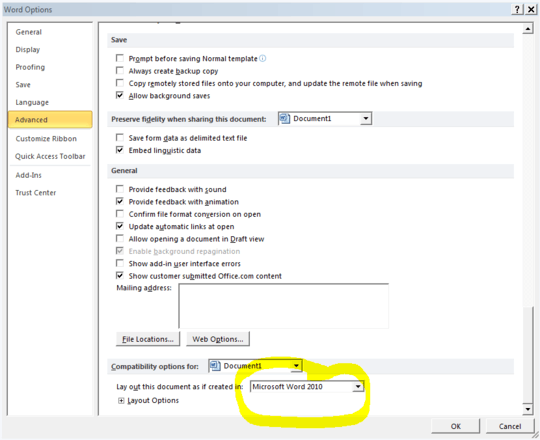
Just tried and it doesn't work: Create a new "square" shape and apply some nice shadow and reflection formatting and add some text. Save it (with the options above set to 2007) and then open in Word 2007...formatting is all over the place because 2007 doesn't support the fancy formatting options - but 2010 still saves them? – BlueChippy – 2012-12-24T09:23:04.893
What happens if you create a brand new document, first thing is set it up as 2007, then try and create this effect - Does this help or not (I'm not able to test it myself). – Dave – 2012-12-24T09:26:00.967
Same...pastes across with formatting still in place (from 2010+2010 to 2010+2007). Copying from 2010+2010 to 2007 loses the formatting on paste. – BlueChippy – 2012-12-24T09:30:27.613
It wouldn't be a problem if it was simple to tell what was a 2007 or a 2010 feature...guess stick to the most basic styles and I should be ok. – BlueChippy – 2012-12-24T09:31:08.020
Did you expand the Layout options as per my post? In there is an option to layout auto shapes the way Word 97 does. – Dave – 2012-12-24T09:35:35.827
97???! No, didn't think to go that far back in time! Where's HG Wells? lol – BlueChippy – 2012-12-24T09:52:42.807
Yeah, I know it's old, but, at least it will be consistent! There are many options there, I assume you've looked through them all now? – Dave – 2012-12-24T10:02:33.500
I have now...think I have something workable...not ideal, but works...thanks :) – BlueChippy – 2012-12-24T10:32:46.367