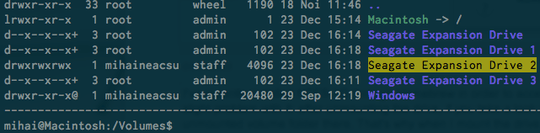2
1
I've recently installed NTFS-3G through Homebrew in order to access NTFS drives from OSX. There's a slight problem with it: after unmounting the drive, if you take a look at /Volumes/, you can still find the unmounted volume folder there. That's why when I mount the drive back in, it appears under the same name with a number following +1 every time I do this.
I can make a script to delete din folders, but I don't know how to trigger it when the drive is being unmounted or at least how to trigger it when the system restarts/shuts down.
Any ideas on how I could do that?