17
2
How do i delete a VPN connection in Windows 8?
In Windows 8 i can have VPN connections:
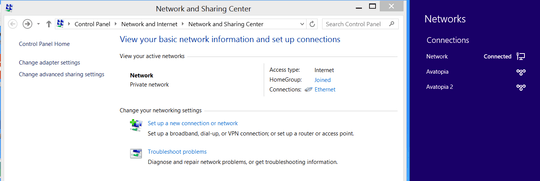
How do i delete them?
Things i've tried:
- right-clicking the connection name
- hold-clicking the connection name
- sliding to the left on the connection name
- slide to the right
- two hops this time
- take it back now y'all
- putting my hands in the air like i just don't care