4
1
Here is a screenshot of my Hard Disk's present condition:
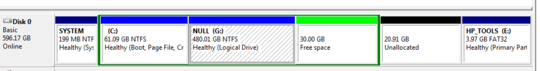
Now I want to add the 30.00 GB Free space to 20.91 GB unallocated(It was previously a primary partition) so that I get 50 GB unallocated space. Is it possible? I've heard that Gparted can do operations like this. But is it possible to add Free space to Unallocated space?
Update:
Finally done it using EaseUS Partition Master 9.1.1 Home Edition. It needed a reboot though, worked just fine.
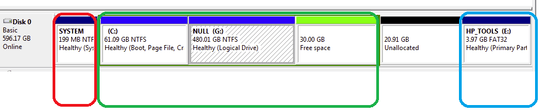
that 30 GB unallocated space wasn't here before. I just created it some moments ago. Now if I make it 50 GB following step 1 and then try to increase the secondary partition, it takes space from that 50 GB, not from the unallocated space :( – sha404 – 2012-12-17T18:14:07.590
Ok. I'll give gparted a try! thank you for explaining in details :) – sha404 – 2012-12-17T18:24:55.243