8
6
I want to have two or even three clones of my operating system partition on the same hard drive. No I don't want the clones on different hard drives. I want three partitions on one hard drive, two of which are the clones of my current system partition.
I want to power up my computer, and see 3 "Win 7" operating systems to select to boot from.
No I don't want to install windows 7 three times and reinstall all my programs/settings for each install. I want to specifically clone my current partition, because I have already programs/configs over the past year.
I have "easy to do backup" (free software), but it seems it only allows me to restore my OS partition ("boot partition") onto another physical hard disk. There is no option to do what I want.
I have searched all over the internet, and nobody wants to do what I want. They only refer to cloning a OS/boot partition onto another physical hardisk.
Anyone have a solution?
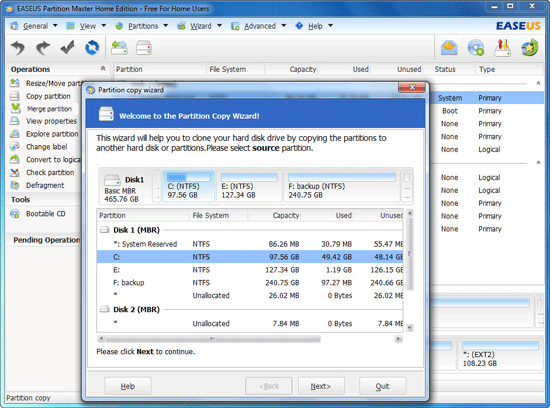
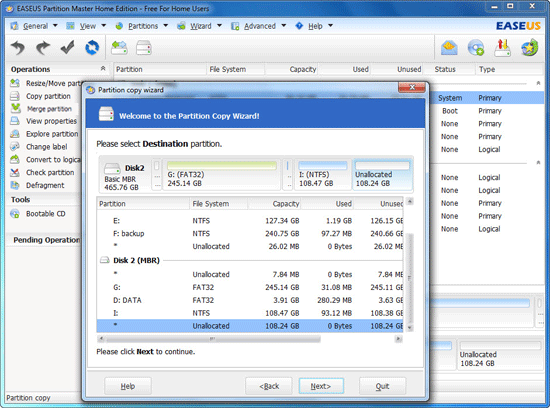
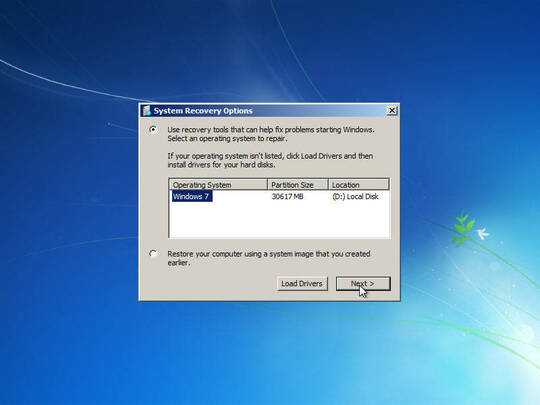
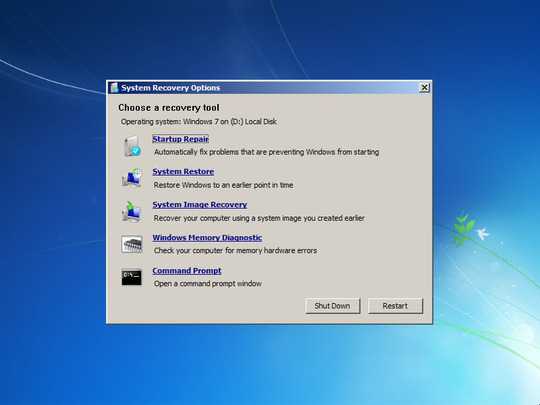
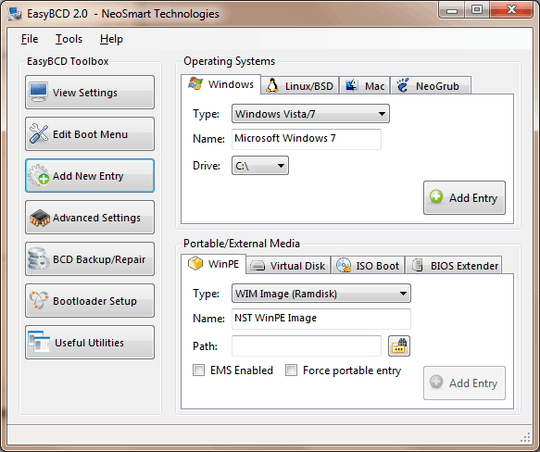
2that's brilliant! Wish i could upvote your answer a hundred times :) – benka – 2016-01-29T23:15:40.947