There are three possibilities:
UBee is NOT in bridge mode. It is still in NAT mode. That is why your TC Router Address is still in 192.168.100.1, which is wrong.
Your ISP won't assign you a static IP (TWC does not) (1)
Your ISP might assign you a static IP. (2)
1. Time Capsule
- Connect with AirPort Utility
- Click Internet tab,
- Connect Using: DHCP
- Update Time Capsule
2. Time Capsule
- Connect with AirPort Utility
- Click Internet tab,
- Connect Using: Static
- Fill in IP and DNS information given by your ISP, or retrive from UBee if still available.
More Diagnostic Steps
Base on some ancient post, Ubee has different level of login. To change connection mode use
<Modem IP>/TlModeChange.asp
If that does not work (or don't have the master password), you may need to call support.
Time Capsule
- Connect with AirPort Utility
- Click Internet tab,
- Connect Using: DHCP
- DHCP Servers: 8.8.8.8
Make sure the cable between Time Capsule and Ubee is plugin time Machine WAN Port (Port with a circle icon).
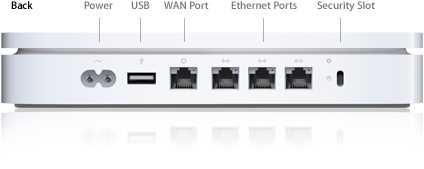
For TC to be NAT router and DHCP server:
- Connect with AirPort Utility
- Click Network tab,
- Router Mode: DHCP and NAT
All LAN (in-house) switch/hub/computers should be plug into TC Ethernet Ports. In other words, TC should be the ONLY device connected to Ubee. All other devices are connected to TC Ethernet Ports.
Additional Test
In the TC, there are a few tabs. In "NETWORK" tab, we should use "DHCP and NAT". In "INTERNET" tab, we should use DHCP, unless you have static IP from your ISP.
If those settings are correct, one thing you can try is to power off your TC, wait 10min, and power on again. Check "Router Address" is an internet address.
The next test you can try to ping 8.8.8.8 when your internet "goes out". If that ping works but you cannot surf the web, that means your ISP DHCP does not include DNS. That can be put in manually in "INTERNET" tab. Use 8.8.8.8 as DNS server, while keeping Connect Using: DHCP.
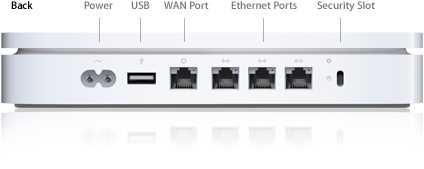
No, I put it into Bridge mode that way. – Charlie – 2012-12-16T18:46:36.147
@Charlie Lets confirm you are able to access this and select "Bridge Mode: Enable"?
– John Siu – 2012-12-16T19:09:34.187Yes, that is correct. – Charlie – 2012-12-16T20:45:34.510
double check TM setting and connection. – John Siu – 2012-12-16T20:55:48.100
Yes, those are all the same. However I want the TC to handle NAT and DHCP. – Charlie – 2012-12-16T21:51:17.610
Let me know if your network is configure and connected as I put it in my answer. – John Siu – 2012-12-16T21:58:52.697
When using just DHCP, it either will connect for a little, then the internet will go out. Or it won't connect at all. – Charlie – 2012-12-16T22:08:20.987
let us continue this discussion in chat
– John Siu – 2012-12-16T22:10:08.843I believe the problem was that the Time Capsule was not getting the IP address via DHCP from Time Warner, instead it was set to static. Calling TWC support fixed it. – Charlie – 2012-12-18T04:18:14.030
Thank you for the feed back. I should have ask to confirm static ip much earlier. – John Siu – 2012-12-18T04:23:24.157
If you want to add that to the question, I'll mark it as accepted so people can find the solution quickly. – Charlie – 2012-12-18T04:24:32.843