Try this:
Open terminal and:
defaults write com.apple.dock no-glass -boolean NOkillall Dock
(Everything will disappear and reappear after #2 - if you get a permission error, you may need to type "sudo" in front of those commands and enter your system administrator password).
It's just the non-glass dock, though how it changed is odd.
Otherwise, the raw files are in: /System/Library/Core Services/Dock.app/Contents/Resources/
They are called:
- frontline.png
- indicator_{large,mediuem,small}.png
- scurve_{l,m,s,xl}.png
- separator.png
But I doubt you'll need to go in there, the 2d dock is build in just as the 3d, the terminal command should toggle it.
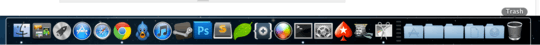
Killing the Dock tends to mess up Exposé, you should just log out and back in instead. – CyberSkull – 2012-12-05T18:02:01.430
@CyberSkull - I never had that experience, but got off the mac train before 10.7. Good to note for the OP though, thanks! – nerdwaller – 2012-12-05T18:21:29.527
I think killing the Dock messes up the shortcuts for Mission Control too, but I haven't really checked on that. – CyberSkull – 2012-12-05T22:23:36.867
@CyberSkull - Not applicable to the OP, they're on Snow Leopard. Although I doubt it,
killall Dockrestarts the dock. Nothing else should be changed unless Steve Jobs dubbed tinkering with system files as a nono (which, now that I think about it, could be the case with things getting broken). (/s) – nerdwaller – 2012-12-05T23:14:17.993Ok, in Leopard killing the dock pretty much ends advanced window management until you log in again (the dock does not reset it's event listeners for Exposé). The good news is that in Mountain Lion killing the dock does not do in Mission Control (I have actually found that if mission control is misbehaving killing the Dock will restore proper behavior to it). – CyberSkull – 2012-12-06T04:53:12.390