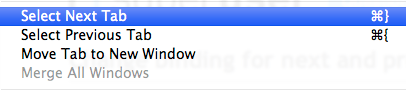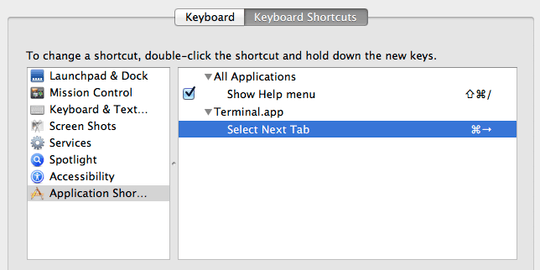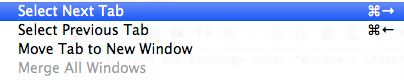2
2
I am on Mac OS X and when I used Bash (the default shell) before, to change tabs in the terminal I used Cmd← or Cmd→. Now I switched to to zsh and I have to do Cmd} or Cmd{.
How do I change these bindings?
I found out it happened because I change the language used on my computer from French to English but I don't know how to change the binding!