3
2
I'm trying to set up a virtual LAMP server, including sharing files between the guest OS (Ubuntu Server) and the host OS (Windows 7) using samba. I think my problem is that I can't get Bridged (or Host-Only) networking to work in VirtualBox.
I can boot the Linux VM just fine with NAT, but then can't access any services on it directly (except after port-forwarding port 80)(my understanding is that port-forwarding works because I'm not running a web server on the host OS, and therefore it can forward traffic to the unused port 80).
I don't think that port-forwarding samba traffic (from the host to the guest) will work since I think that the host OS is using those ports.
When I turn off NAT and turn bridged networking on I get an error. The VM fails to boot, with a dialog popping up (title: VirtualBox - Error) that says "Failed to open a session for the virtual machine UbuntuServer. Configuration error: Failed to get MAC address (VERR_CFGM_VALUE_NOT_FOUND).
I'm hoping that once this is resolved then samba will work ok :)
Any advice on this would be great (how to fix it would be wonderful, next steps for troubleshooting would be great, too :) )
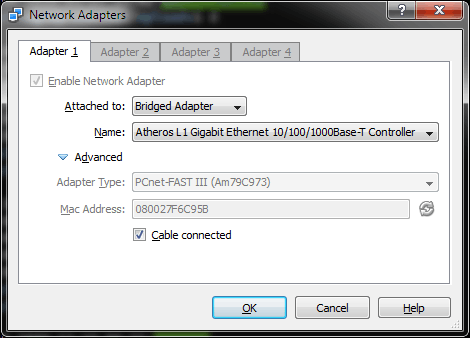
2Answering your own question is considered fair practice here. – uSlackr – 2015-07-06T13:47:01.880
My bridged adapter is #1 and it still stops working after some hours of working fine. – domih – 2017-06-07T09:09:07.307
BTW - I know that answering my own question is a bit gauche - if anyone can offer a clear explanation about why this is happening (or improve on my answer is some other, substantial way) I'd be happy to mark that as the answer, instead. – MikeTheTall – 2012-11-25T21:04:50.887
Make sure which ever adapter you have set to 'bridged' is briged to your Microsoft Loopback adapter, and the adapter you want to access the internet is attached to NAT. This is done on the host through the VM manager. Then on your Ubuntu host, adapter 1 will be 'eth0' and adapter 2 will be 'eth1'; so if 'adapter 1' is bridged then 'eth 0' will be the static 192.168.x.x IP and 'eth 1' will have to be set to DHCP ... does that make since or am I totally misunderstanding the overall issue? – txtechhelp – 2012-12-04T05:34:25.013
Also, which version of VBox are you using? They've updated a lot of their networking stacks and other internal features over the past few iterations..... – txtechhelp – 2012-12-04T05:35:32.020