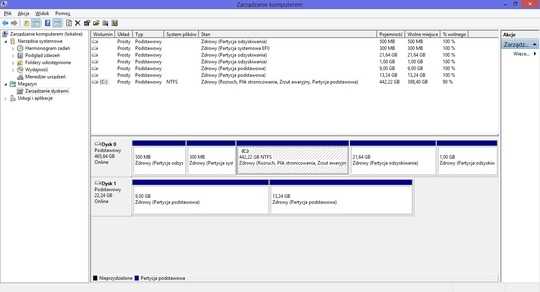1
I bought a Samsung 530U3C notebook with i5-3317/12 GB RAM/500 GB HDD/24 GB ExpressCache / Windows 8 preinstalled. I would like to install my own clean version of Windows 8. But I would like to preserve the recovery partition. I will sell this laptop in probably 1-1.5 years and I would like to be able to restore the settings to factory ones.
What is more, in the future I would like to install Ubuntu as well, but Windows goes first.
At the moment discs and partitions look like below (sorry for non English screen):
DISC 0:
- 500 MB – recovery partition
- 300 MB – system partition
- 442.22 GB – Drive C: – Boot, Page File, Crash Dump, Primary partition
- 21.64 GB – recovery partition
- 1.00 GB – recovery partition
DISC 1:
- 9.00 GB – primary partition
- 13.24 GB – primary partition
Which partitions can I format and which of them should I preserve?
Can I format and merge partitions from that 24 GB ExpressCache and install Windows on it?