4
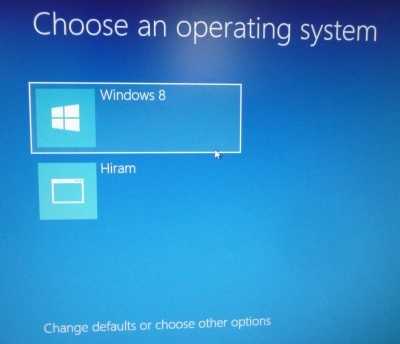
The 'Choose an operation system' screen on Windows 8 allows you to use the cursor keys to choose between the different operating systems, but I couldn't find a way to select:
'Change defaults or choose other options'
with a keyboard.
I can use the mouse, but what if I don't have one?
In this case, the second OS is Server Core which does not need a mouse.
1What is wrong with
Tabkey? Or you can press arrow keys as well. – avirk – 2012-11-12T10:40:27.997Arrow keys? Your keyboard has them right? – pratnala – 2012-11-12T10:45:01.673
@PratyushNalam cursor keys = arrow keys , so he has tried that . – rajat – 2012-11-12T10:55:32.270
whoops. in that case,
tabshould work – pratnala – 2012-11-12T10:56:39.763@PratyushNalam check my answer, and for your information <kbd> tag doesn't work for comment. – avirk – 2012-11-12T10:57:47.143
oops i put the same answer. Didn't see yours. And yeah realised kbd doesn't work – pratnala – 2012-11-12T10:58:34.983