0
A "guest" was able to install Google Chrome on the guest account in Windows XP.
How can I prohibit installation of any software in Windows XP and Windows 7?
0
A "guest" was able to install Google Chrome on the guest account in Windows XP.
How can I prohibit installation of any software in Windows XP and Windows 7?
2
A guest does not have rights to install system-wide software, but he can write to his or her profile.
Combine that with programs which can run from a single binary or which are specifically designed as 'portable' applications with no need to access the registry or anything else outside their start directory and a guest can run each such program as desired.
The only way to stop that is to blacklist all programs except those on a whitelist. Windows has policies for that. To enable those use gpedit.msc and add new software restriction policies.
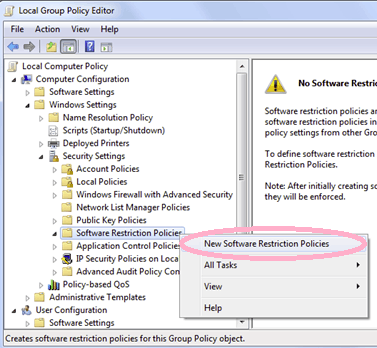
gpedit is only on Pro or higher versions of windows. – Moab – 2012-11-03T19:39:35.370
@Moab - The author gave no indication this would be a problem. – Ramhound – 2012-11-03T19:54:53.730
They gave no indication either way. – Moab – 2012-11-04T01:13:36.877
If they can not find it the OP can always adjust the OP. For what it is worth it, if I had realised it needed the pro version at posting time I would have added it at that time. – Hennes – 2012-11-04T01:21:05.633
Long live chrome! You should probably let them use it, as it's likely to be a lot safer than whatever browser you are currently letting them use. – codesparkle – 2012-11-03T19:10:38.273
Chrome does this deliberately (see Why does Chrome install itself under user directory instead of Program files?)
– Karan – 2012-11-03T22:49:52.893