2
1
I have a .bat file which should kick off every 30mins. I am using Windows scheduler for this. I have some questions on the same:
- Does the scheduled task starts at a scheduled time even after a system reboot?
- While the job runs, how can I display the progress of the status?
- How to show the instance that's running in system tray?
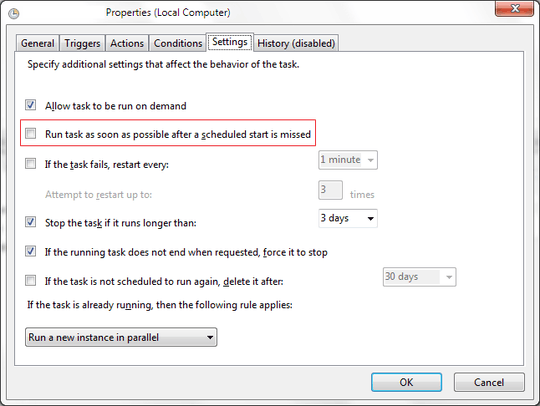
Thanks for your detailed explanation. I am using XP and i dont have the tabs thats there in your screenshot...I am seeing in the following location. Control Panel --> Scheduled Tasks. Is that correct? Also what happens on system reboot? – user1570824 – 2012-11-01T19:25:22.980
I don't quite remember what options were present in XP (screenshot is from Win7). Did you double-click the task you created to open its
Propertiesdialog, as I mentioned? Edit: On reboot? If the task is missed and the option is selected, it will be run ASAP after logon. Otherwise it will run normally as per the schedule you have specified. Like I said, check the task's properties. Most options are quite obvious, and if not, you can always Google them for help or ask in a new thread here. – Karan – 2012-11-01T19:29:42.093