It's more than just the character set.
To display that properly, the client rendering the text and any libraries it uses for such need to support combining unicode marks, as well as having the necessary fonts and support for font-stitching to combine fonts as needed.
I think the main font is Microsoft Sans Serif or Arial Unicode MS Regular, which come standard with each version of windows, and has doublessly been updated extensively since it's initial release for XP, probably to include all of the unicode diacritical marks that you see missing here. There might be other fonts at play here, used to fill in gaps in the primary font if it's missing a specific diacritic. I'm not sure of the legal ramifications of downloading a copy of the updated fonts without paying for them (without buying Windows Vista or Windows 7 or Windows 8 for the laptop)
If the issue is a lack of support in the rendering library for combining diacritics, then no amount of fonts will help you display the text correctly. Your only option will be to update the application and/or the libraries that it uses for rendering text.
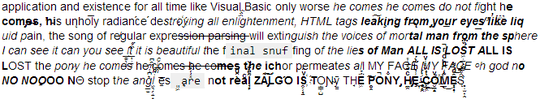
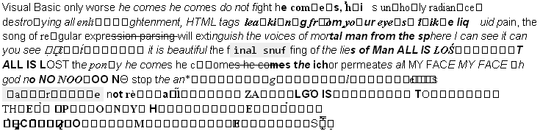
On all browsers? – Karan – 2012-10-31T21:51:00.523
I see essentially the same thing on both Chrome and IE, haven't tried any others, – Andrew Clark – 2012-10-31T21:53:02.800