33
9
I've got a very bad ISP and want to monitor the connection quality over a month's time.
At the moment I just wrote a script which logs ping requests to Google's DNS server 8.8.8.8.
How can I do that more efficiently? Is there a better way to achieve long term monitoring?
Or a command line tool to measure the bandwidth? Then i could run a cronjob to do this.
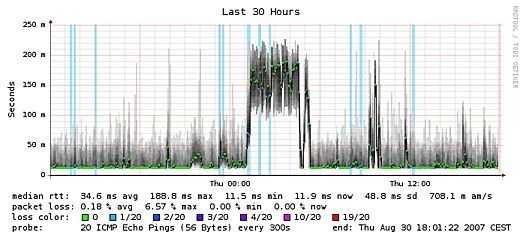
Do you want to monitor it constantly over a month? Or at certain periods of time? Depending on what your script actually does, I would suggest you have Task Scheduler (or similar) run the script every 3 hours every day and just let the log files build. – Dave – 2012-10-23T14:49:25.273
1Doesn't matter, ive enough diskspace to handle this. But it would be cool to have a tool which summerize the results in a nice way. – vo1d – 2012-10-23T16:12:10.210