3
0
I am using Windows 7 on all wired desktops and wireless laptops in my home network. I recently upgraded my Ethernet switch to Gigabit and instantly noticed an increase in throughput in wired devices. I also bought a Wireless-N WAP but with degredation in wireless file transfer speeds.
I have been told that a number of reasons could affect wireless speeds including which WAP is used, how many wireless devices are connected, which security mode is used, etc. However, that remains irrelevant to my question.
Each of my laptops claim to support Wireless-N but I cannot seem to figure out how to determine if the laptops are truly running Wireless-N or are connected to the WAP through some sort of mixed-mode. I do not have control of the WAP device so cannot tell what mode it is running in.
Is there a way to tell which mode is being used and what the throughput is for each connected device without having access to the WAP interface?
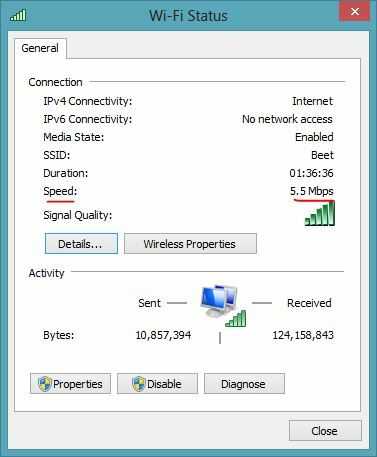
He mentioned he does not have access to the access point interface. – Ryan – 2012-10-22T23:14:35.003
2Strange, you would have thought the protocol would be obviously displayed somewhere. – Raheel Khan – 2012-10-23T07:40:57.693