5
1
When I use Windows 8 with a mobile (and often expensive) data connection (3G/4G/etc), is there I way I can limit what apps or background services use while I'm connected to mobile Internet connections?
5
1
When I use Windows 8 with a mobile (and often expensive) data connection (3G/4G/etc), is there I way I can limit what apps or background services use while I'm connected to mobile Internet connections?
5
In fact, there is! This option seems to be new in Windows 8 but it limits drivers and applications and other services from filling up your valuable data plan - Just go to the Start Menu, type Devices, and look under the Settings header and click Devices.
See screenshot for what comes up:
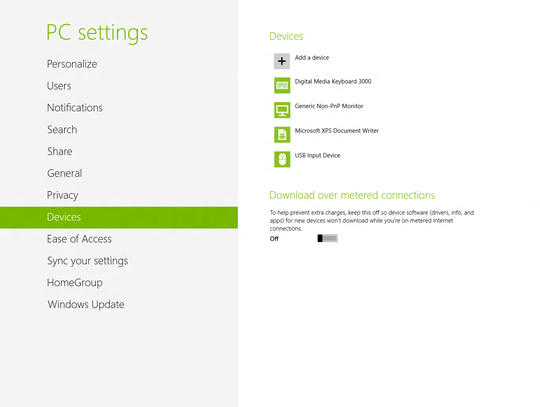
Just click the black/white bar to toggle between Yes or No. Cool, huh?
1
For these Windows 8 restricted connections settings to work you need to set your connection as a "Metered Connection". To do this click the network icon in the system tray and then right-click your connection and click Set as metered connection.
Now Windows Updates etc will not download when connected to that network.
You might also want to try blocking traffic with either the Windows Firewall or something like GlassWire. Block all traffic and then only allow the apps you need.
Do you know where this option is on W8.1? – BrunoLM – 2014-01-17T22:01:07.693