13
1
Is there an easy way in Microsoft Word 2010 to make words appear like keystrokes the way we can here in Superuser?
Something like this: Ctrl + V
I know that <kbd> is an HTML tag, but in normal HTML that just switches to a fixed-width font. In fact, that's how Word treats it if you paste something from SU into a Word doc:
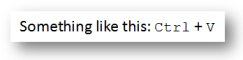
If there's not a standard way to do this in Word, is there a free font that might accomplish the same thing? I thought I'd seen some before but couldn't find any at the regular places I find fonts (dafont.com, fontspace.com).

1
This is what I get when I copy from Chrome and paste in Word 2010: http://i.stack.imgur.com/fxLi4.png
– Der Hochstapler – 2012-10-15T18:33:28.797Is that formatted text (that, for example, can be part of a sentence, and moves when the sentence moves) or is it an image? – Scott – 2012-10-15T20:51:44.020
@Scott It appears that it is actual text. I used Firefox for my example, but when I tried it in Chrome it does copy the formatting pretty close. Technically it's just adding grey borders, as was suggested in the accepted answer, but it does work. – techturtle – 2012-10-16T02:33:29.653
@techturtle: Sorry; that question was meant for Oliver. My mistake; I didn’t address it properly. – Scott – 2012-10-18T22:44:17.160
@Oliver: In your example (copying from Chrome and pasting into Word 2010) — is that formatted text (that, for example, can be part of a sentence, and moves when the sentence moves) or is it an image?
– Scott – 2012-10-18T22:44:53.490@Scott: That's text. It just has a background and a border, like you described in your answer. I guess it doesn't always work :\ – Der Hochstapler – 2012-10-19T10:06:05.667