The character used by tmux for drawing its pane border is │ or U+2502. It is a 1px or 2px wide line in the middle of the cell. The rest of the cell is empty and you are just seeing your terminal's background color on each side of the line.
I see three ways to "fix" this.
Use the same background color in Vim and your terminal emulator.
Tell tmux to draw borders with the same color for the background and the foreground.
Tell tmux to use some other character like █ to draw the borders.
The two last solutions will make your borders noticeably fatter and the last one may introduce display glitches depending on the font you use.
I personnally have my Vim background and my terminal background set to the same color.
(thanks ZyX)
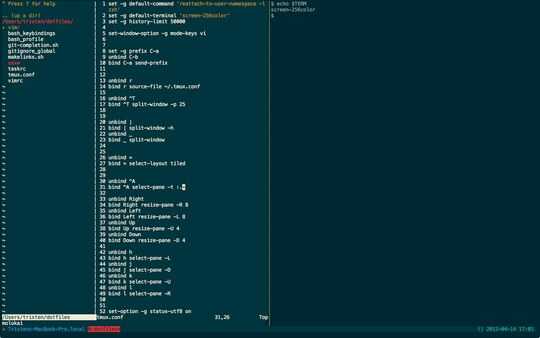
Going to guess here that what you're seeing is a side effect of the fact that characters in a terminal emulator must take up a full block. That block has a single foreground and a single background color. Because the line is drawn with characters within the terminal emulator you're going to have this "leak". – Randy Morris – 2012-10-12T17:12:04.513
Does that block appear outside of tmux? My educated guess is that Vim simply doesn't paint that block, because to do so (at least in certain terminals) would cause the cursor to wrap around, thus scrolling the whole screen/pane up one line. – echristopherson – 2012-10-12T21:21:16.837