3
0
I'm running Photoshop CS4 on WinXP and I have been sent a PSD as well as the needed fonts. I have installed all the fonts I got into the Windows fonts directory.
When I open up the PSD in photoshop it tells me I am missing some fonts, then when I go to click on some text it tells me you are missing Roboto Bold or Roboto Regular.
I check the font dropdown list in Photoshop and I see Roboto and that's it, not sure if that is correct or not?
I then go to the windows fonts dir to confirm all the fonts are there and they are.
See below..
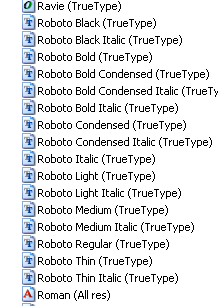
Now I'm not sure if it makes any difference that the PSD I believe was made on a MAC & I'm on a PC?
More Info:
I just tried creating an new document and PS allowed me to use these fonts. I then saved the file, one with Maximize Compatibility and one without; both I was able to open and play around with the text with no problems.
Just noticed it also doesn't show these versions of the font:
Bold
Bold Italic
Condensed
Condensed Italic
Regular
Regular Italic (Italic)
After fiddling around some more with it I have discovered the fonts it's complaining about are the ones I listed above as missing within the PS fonts list and hence this question is now getting a bit messy and I will create a new one.
The best source i can think of to answer this is
ch-ch-check it productionson facebook. Those guys can help – Fasih Khatib – 2012-10-13T11:20:44.847try reinstalling it. – Doopy Doo – 2012-10-13T11:42:28.330
Possible duplicate : Windows 7 & Photoshop CS5.1 - “Fonts missing” issue - I have the font!. If that answers your problem, flag your own post and ask a moderator to close it and refund the bounty.
– harrymc – 2012-10-18T10:50:41.763remove those fonts. Then install them...don't just copy them to fonts dir..i know it's the same...but still see if it helps.. – tumchaaditya – 2012-10-18T10:53:55.067
@tumchaaditya didn't work. – Brett – 2012-10-18T11:11:56.923
@harrymc Substituting them via character panel works, but don't really want to have to do that for every instance. – Brett – 2012-10-18T11:22:08.157
@Brett: I meant rather the other part of the answer - that the fonts in the psd file do not exactly match the ones that are installed. As that answerer said: Try changing the font of the text in Photoshop to the one you have installed (meaning change to itself, but from your system) and see whether this works. – harrymc – 2012-10-18T11:50:46.913
@harrymc Yeah, I think that's what I did, but substituting them for the fonts on my system; but it becomes a bit much doing that for every instance and also some of the fonts are missing in the font selection list as per my edited post. – Brett – 2012-10-18T12:18:47.390
I have added an answer, which is really the same as in my linked thread. If this is the correct answer, then IMHO it's really a duplicate post. – harrymc – 2012-10-18T12:45:25.287