0
I'm trying to get iRST working on a SSD I installed in my lenovo u410.
As part of that process, I created a hibernation partition and was fiddling around with RAID/AHCI settings. I managed to make my computer unbootable. No sweat, I just restored it with Lenovo's 1 key system.
Now, however, I can't do anything with that hybernation partition! I can see it:
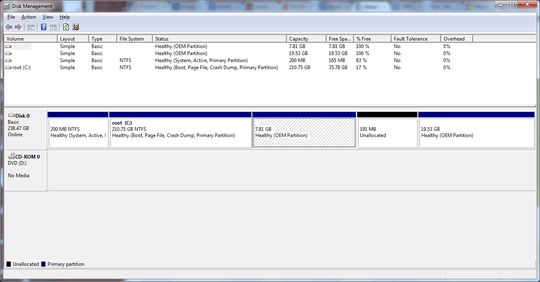
(It's the 7.81 GB partition).
But when I try to delete it in Diskpart.exe to reclaim the space and try the formatting again I only see this:
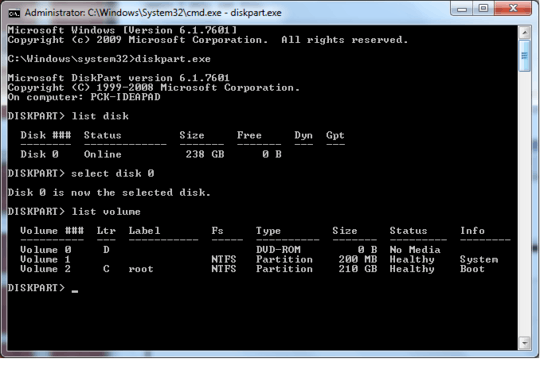
I can't do anything with the partition in Disk Management either. Right clicking only shows the 'help' option.
Can anyone suggest a way to edit these partitions with windows or, at least, reccomend a program that might help me fix this?
Note, I'd rather not delete the 16 GB OEM partition that I believe holds the backup for this computer.
Wow, thanks. I've been very skeptical of third party managers, hence the trust of my question was using internal windows tools, but this was really a very good program. – PatKilg – 2012-10-14T21:26:58.603